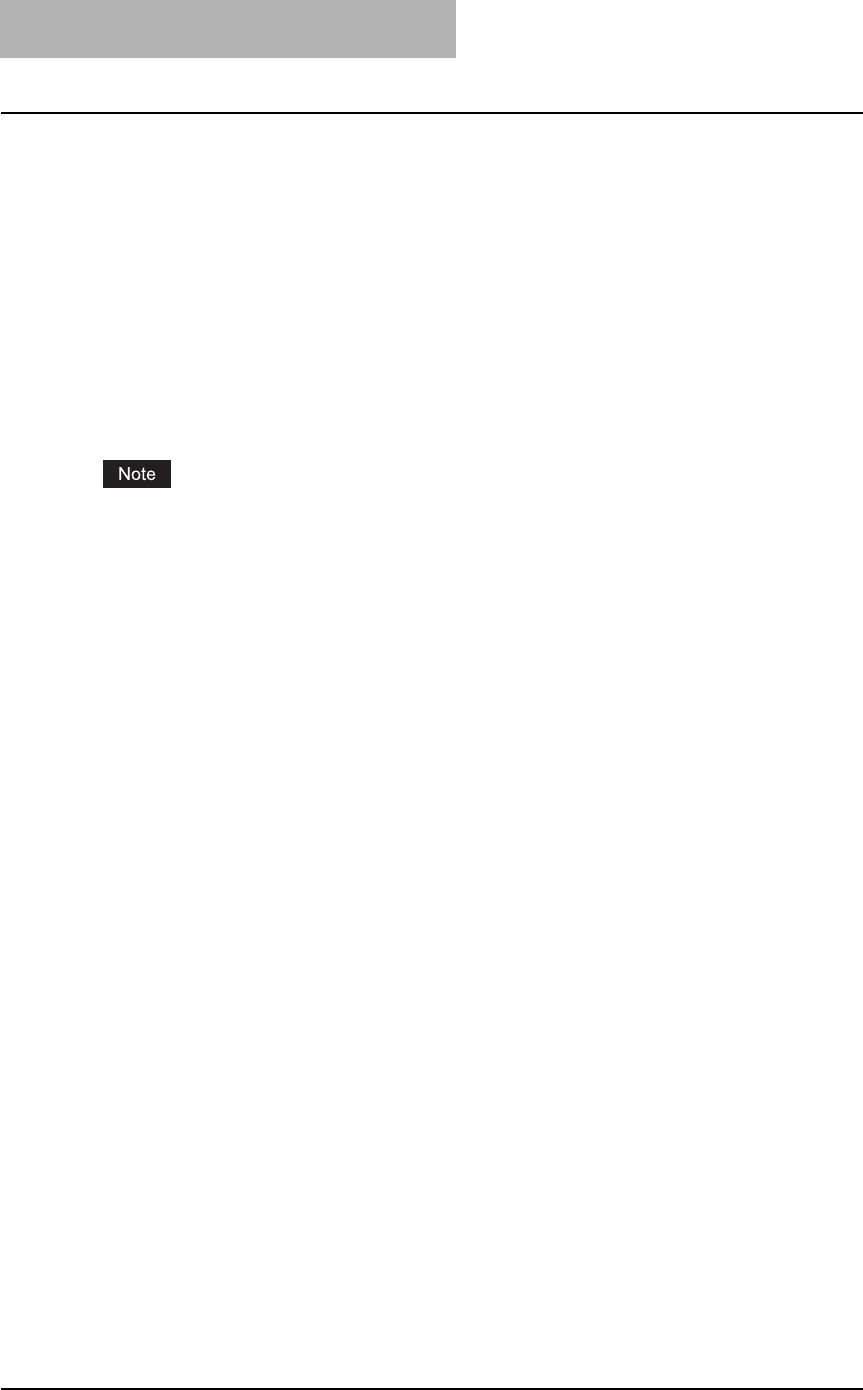
4 USING ADDRESS BOOK
72 Managing Address Book
Configuring the MAPI address book
The AddressBook Viewer automatically accesses the address book application of the default
Email client software using the Messaging API (MAPI).
If the AddressBook Viewer prompts an error message when selecting the MAPI address book,
the default Email client software has not been defined in your computer, or the default Email
software does not support MAPI. In this case, set the MAPI-compliant Email software as the
default Email client. For instructions on how to set your Email application as default Email client,
refer to the documentation or online help of your Email application.
You can use the MAPI address book to copy the contacts and groups to the private address
book.
When Microsoft Outlook is used as an Email client, turn OFF the cache exchange mode before
obtaining the MAPI address.
P.88 “Copying contacts from an address book”
The MAPI Address Book cannot be used on Windows XP x64, Windows Vista x64, or Windows
Server 2003.
Managing the Microsoft Outlook address book
The AddressBook Viewer automatically accesses the Microsoft Outlook Express address book
to obtain the address book data. You use the MS Outlook address book to copy the contacts and
groups to the private address book. The name of this address book may differ depending on the
Email software of Microsoft in your computer.
P.88 “Copying contacts from an address book”
Managing the LDAP address book
In order to access to the address book data in the LDAP servers, first you must register the
LDAP directory services that you want to access.
P.73 “Registering the LDAP directory services”
Then search contacts in the LDAP server and add the contacts to the LDAP address book.
P.75 “Adding contacts from LDAP servers”
You can use the LDAP address book to copy the contacts to the private address book.
P.88 “Copying contacts from an address book”


















