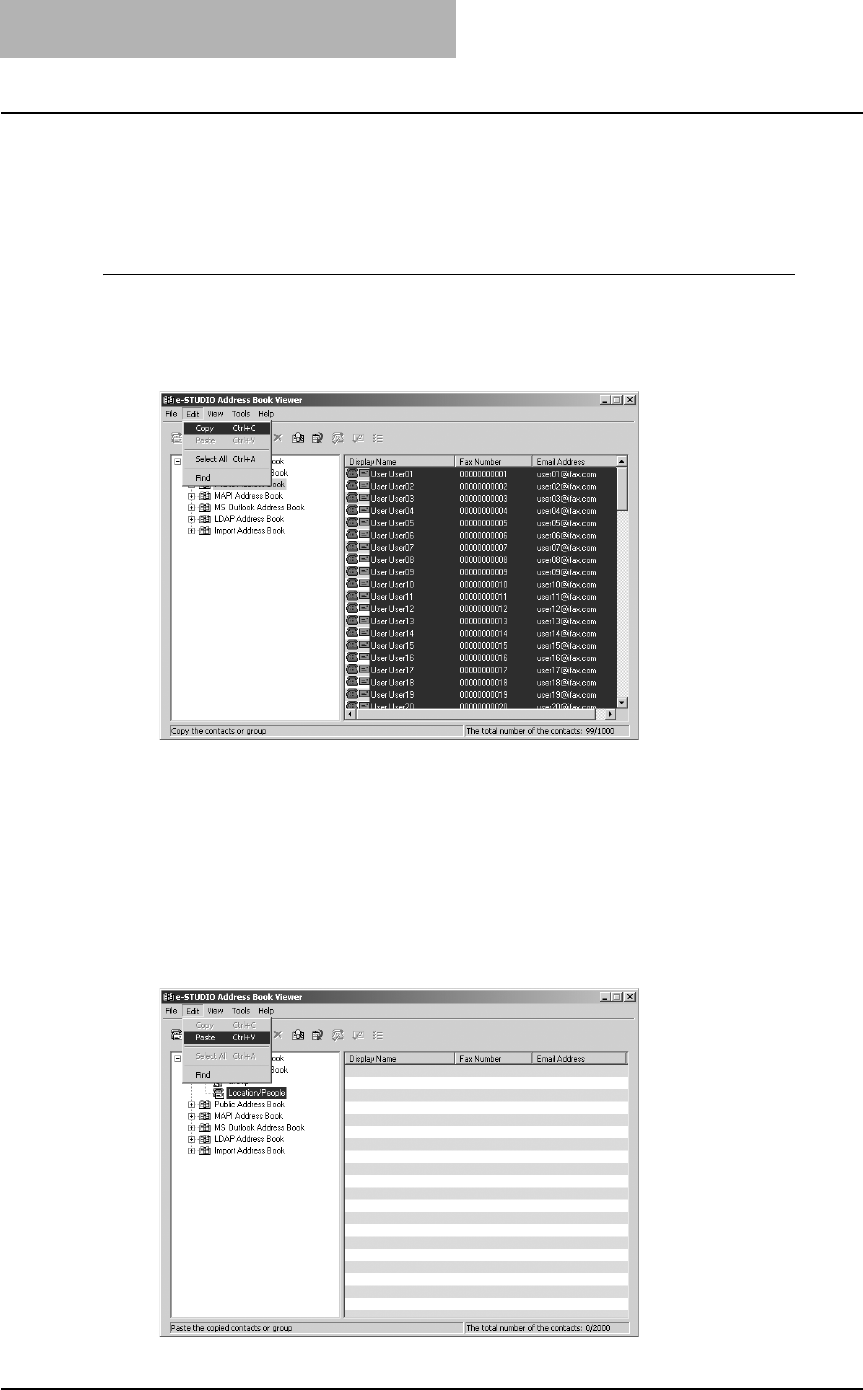
4 USING ADDRESS BOOK
88 Managing Address Book
— Copying contacts from an address book
You can also add contacts to the private address book by copying contacts from another
address book folder.
Copying contacts from another address book folder
1
Browse to the folder that contains the contacts you want to copy,
and select the contacts in the right pane.
2
Click the [Edit] menu and select [Copy].
The selected contacts are copied in the clipboard.
3
Browse the Private Address Book and select a folder that you want
to add the copied contacts in the left pane.
y If you want to copy individual contacts in the private address book, select the “Loca-
tion/People” folder under the “Private Address Book” folder.
y If you want to copy contacts to the group in the private address book, select a group
that you want to add contacts in the “Group” folder under the “Private Address Book”
folder.
4
Click the [Edit] menu and select [Paste].
Copied contacts are added to the list in the selected folder.


















