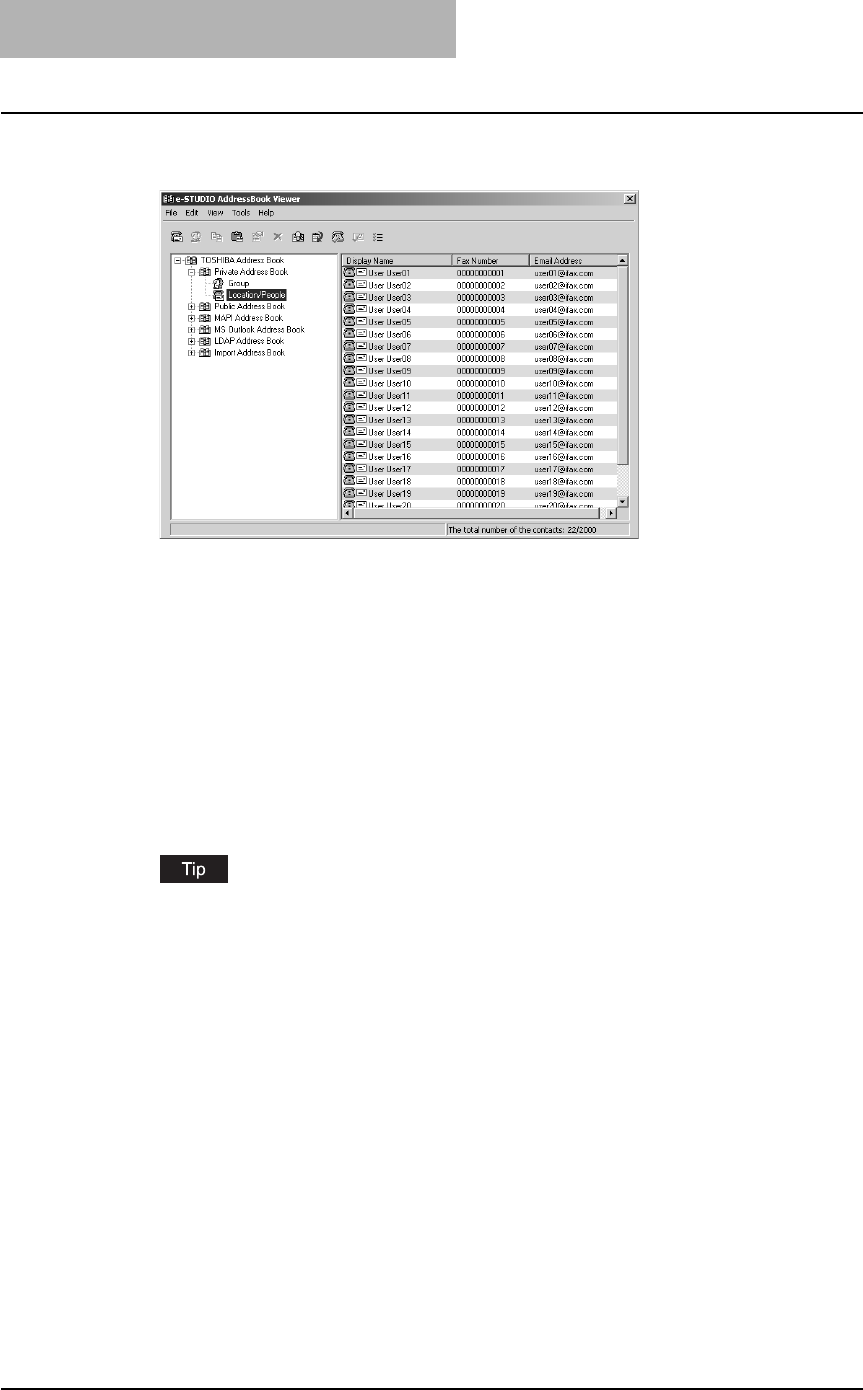
3 FAXING FROM CLIENT COMPUTERS
38 Faxing from Applications
2
Select either Group or Location/People in the desired address
book.
Private Address Book — This contains the contacts registered in the associated client
address book on your client computer.
Public Address Book — This contains the contacts registered in the address book in
this equipment.
P.66 “Managing the public address book”
MAPI Address Book — This contains the contacts in the address book of the default
mail client in your computer.
MS Outlook Express — This contains the contacts in the MS Outlook Express address
book in your client computer. The name of this address book may differ depending on the
Email software of Microsoft in your computer.
LDAP Address Book — This contains the contacts in the specified LDAP server.
Import Address Book — If the address book data have been imported from a CSV file
or vCard file, this address book will be displayed.
For details of the AddressBook Viewer, see the following page.
P.55 “USING ADDRESS BOOK”


















