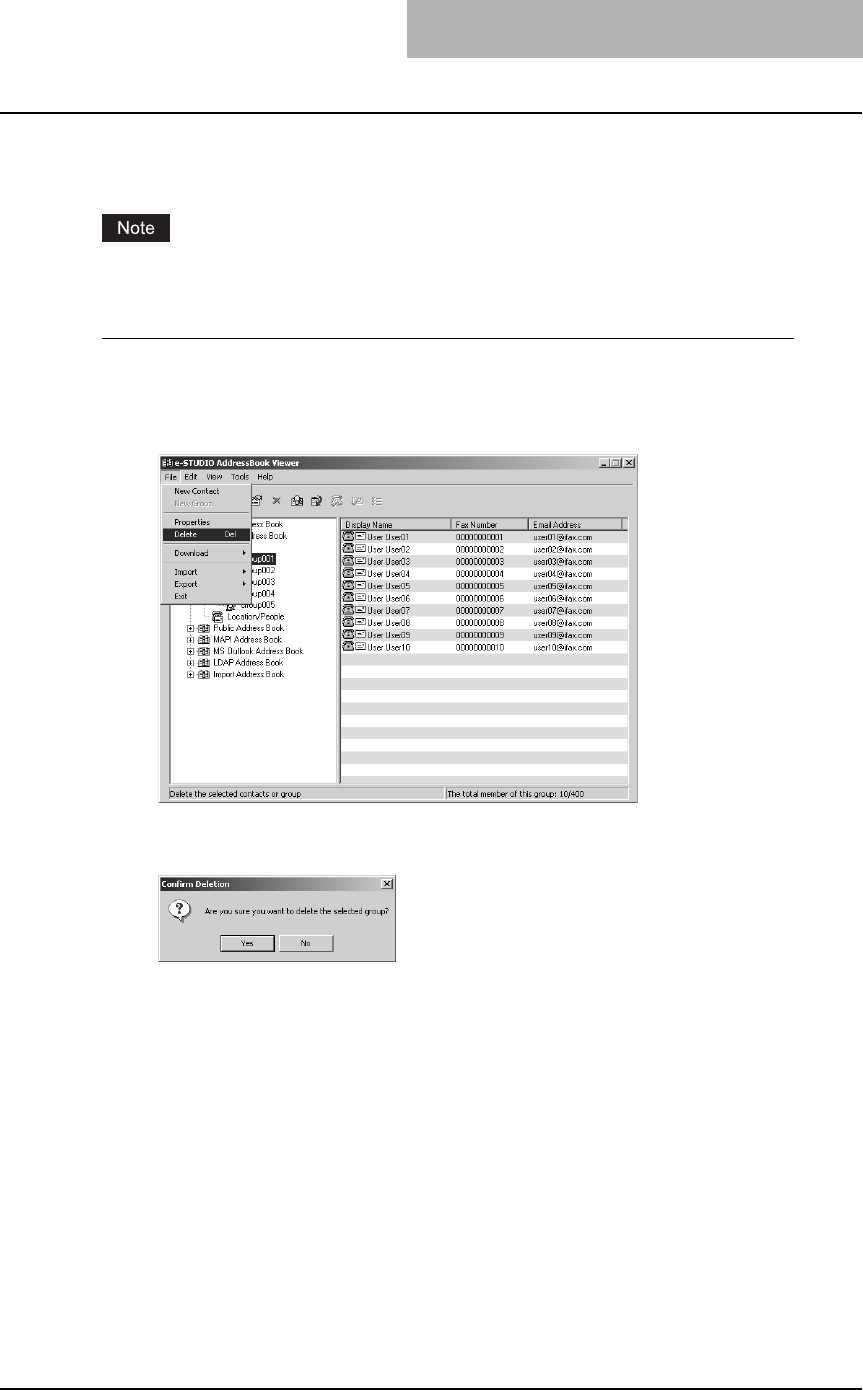
Managing Address Book 97
— Removing groups
You can delete groups in the private address book.
When you delete a group, contacts added in the group are also deleted.
Removing a group
1
Select the group that you want to delete in the “Group” folder of the
private address book.
2
Click the [File] menu and select [Delete].
The Confirm Deletion dialog box appears.
3
Click [Yes].
The selected group is deleted.


















