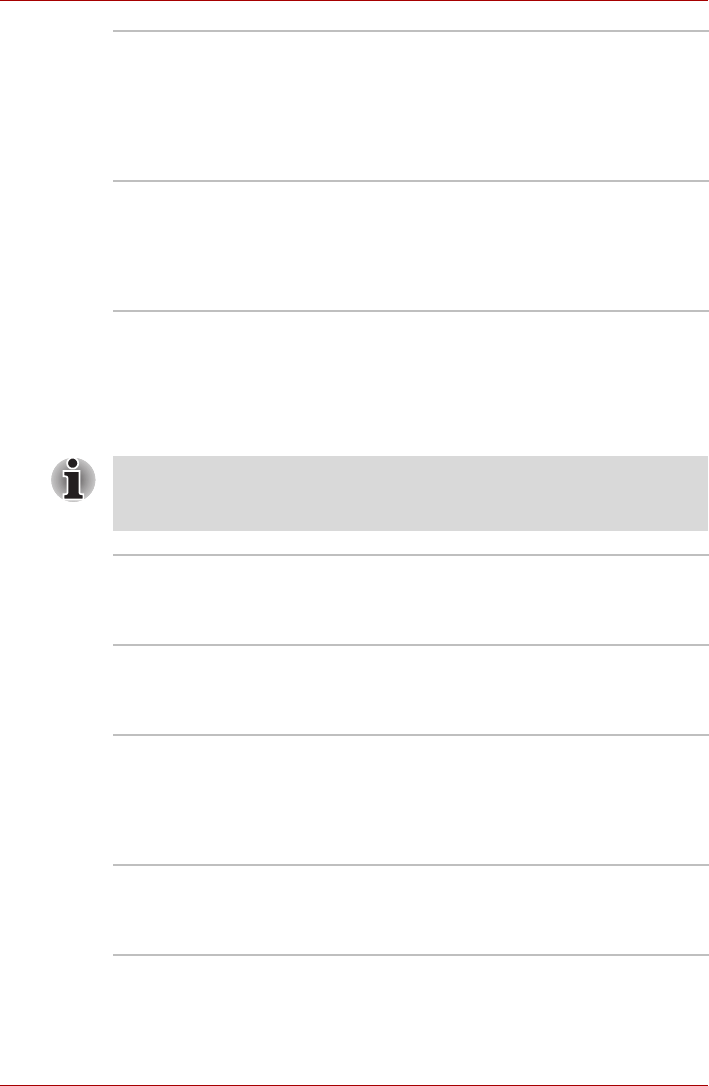
User’s Manual 1-10
Introduction
Utilities
This section describes pre-installed utilities and tells how to start them. For
details on operations, refer to each utility’s online manual, help files or
readme.txt files.
Hibernation This feature lets you turn off the power without
exiting from your software. The contents of main
memory are saved to the hard disk so that when
you turn on the power again, you can continue
working right where you left off. Refer to the
Turning off the power section in Chapter 3,
Getting Started,for details.
Standby If you have to interrupt your work, you can turn off
the power without exiting from your software.
Data is maintained in the computer's main
memory so that when you turn on the power
again, you can continue working right where you
left off.
Please note that the descriptions for starting some Utilities are based on
setting the Control Panel to Category View. On Classic view the
description is different.
TOSHIBA Assist
(Depends on the
model you
purchased.)
TOSHIBA Assist is a graphical user interface that
provides easy access to help and services.
TOSHIBA Power
Saver (Depends on
the model you
purchased.)
To access this power saving and management
program, click the Control Panel, Performance
and Maintenance, and TOSHIBA Power Saver.
HW Setup (Depends
on the model you
purchased.)
This program lets you customize your hardware
settings according to the way you work with your
computer and the peripherals you use. To start
the utility, double click the TOSHIBA Assist on
your desktop, select the OPTIMIZE tab, and click
TOSHIBA HW Setup.
DVD Video Player
(Depends on the
model you
purchased.)
The DVD Video Player is used to play DVD Video.
It has an on-screen interface and functions. Click
start, point to All Programs, point to InterVideo
WinDVD, then click InterVideo WinDVD.


















