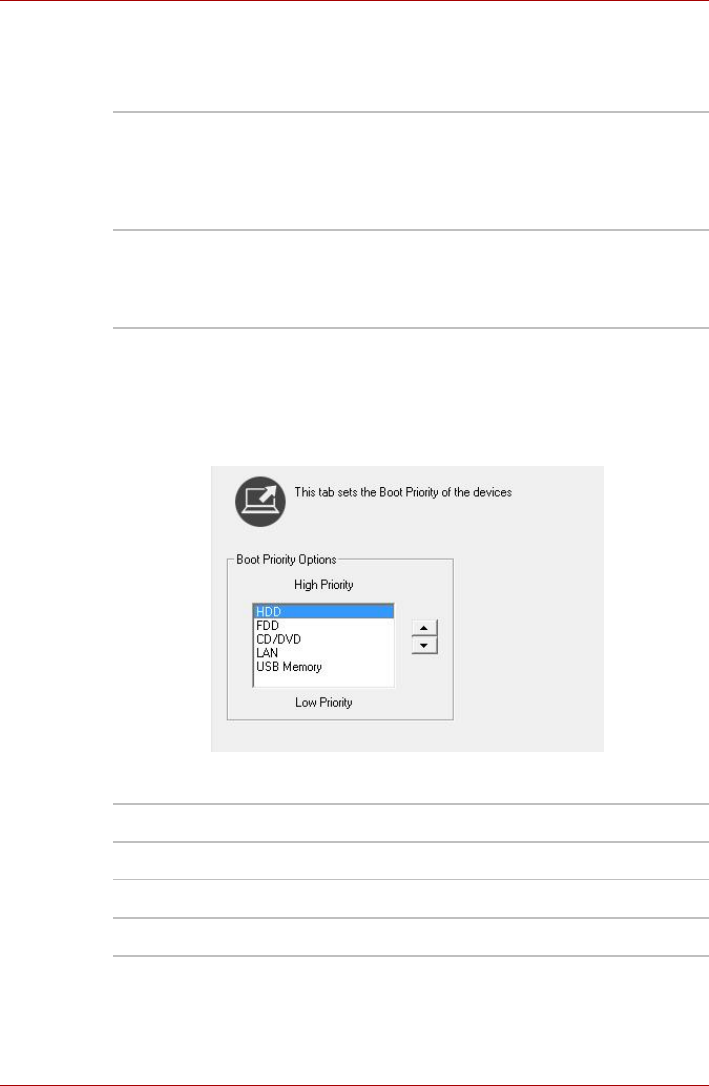
7-4 User’s Manual
L300/L300D series
CPU
Dynamic CPU Frequency Mode
This option lets you choose from the following settings:
Boot Priority
Boot Priority Options
This option sets the priority for booting the computer.
The Boot Priority Options setting will be like the following.
You can override the settings and manually select a boot device by
pressing one of the following keys while the computer is booting:
This procedure does not affect the settings.
*
In this section, CD-ROM refers to the DVD-ROM, CD-R/RW or CD-RW/
DVD-ROM drives.
Dynamically
Switchable
CPU power consumption and clock speed
automatic switching function is enabled. When
the computer is in use, CPU operation is
automatically switched when necessary.
(Default)
Always Low CPU power consumption and clock speed
automatic switching function is disabled. The
CPU always runs at low power consumption and
low speed.
U Selects the USB diskette drive.
N Selects the network.
1 Selects the primary HDD.
C Selects the CD-ROM*.


















