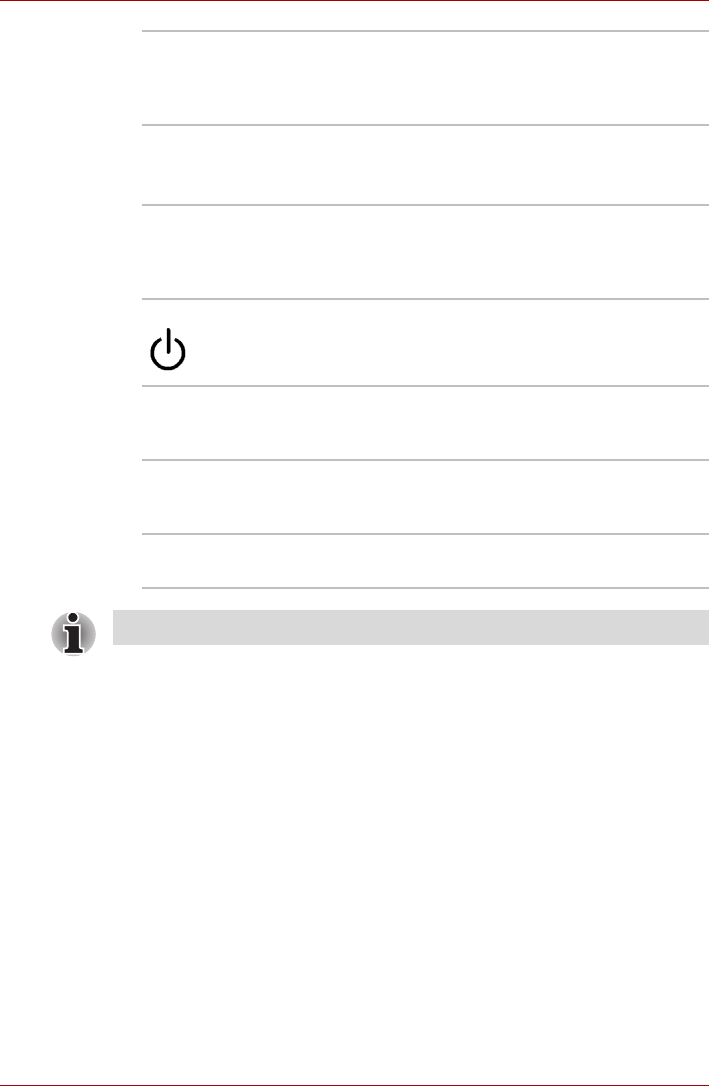
2-8 User’s Manual
L300/L300D series
Touch pad Moves the pointer and selects or activates items
on the screen. Can be set to perform other
mouse functions, such as scrolling, selecting,
and double-clicking.
Touch pad
control buttons
Function like the left and right buttons on an
external mouse.
System
indicators
Five LEDs let you monitor the DC IN, power
status, main battery, disk and multiple digital
media card. Details are in the system indicators
section.
Power button
Press the power button to turn the computer’s
power on and off. The power button LED
indicates the status.
Web camera Record/Send still or video images with this
integrated web camera. (Provided with some
models)
Web camera LED The web camera LED glows blue when the web
camera software is used. (Provided with some
models)
Built-in
microphone
Record monaural sounds into your applications.
(Provided with some models)
When you use computer, please be careful to avoid scratch or damage.


















