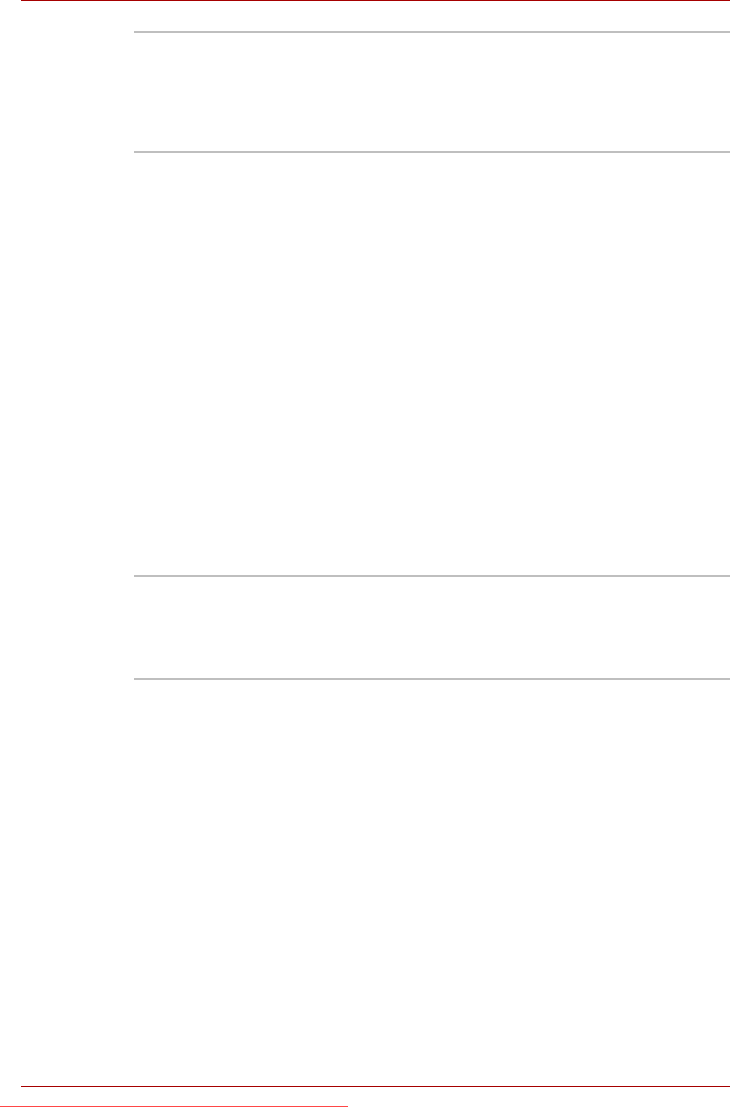
User’s Manual 2-9
The Grand Tour
Microphone A built-in microphone allows you to import and
record sounds for your application - please refer
to the Sound system section in Chapter 4,
Operating Basics for more information. Some
models are equipped with a microphone.
Web Camera The Web Camera is a device that allows you to
record video or take photographs with your
computer. You can use it for video chatting or
video conferences using a communication tool
such as Windows Live Messenger. Toshiba
Web Camera Application will help you to add
various video effects to your video or photograph.
The web camera also enables the transmission
of video and use of video chat via the internet
using specialized applications.
The effective pixel count for this web camera is
0.3 million or 1.0 million (0.3M maximum
photograph size: 640X480 pixels; 1.0M
maximum photograph size: 1280X800 pixels).
Please remove the protective plastic-film before
using the Web Camera.
Please refer to the Using the web camera section
in Chapter 4, Operating Basics. Some models
are equipped with a Web Camera.
Web Camera LED
The Web Camera LED glows when the Web
Camera is operating.
Please remove the protective plastic-film before
using the Web Camera.
Downloaded from LpManual.com Manuals


















