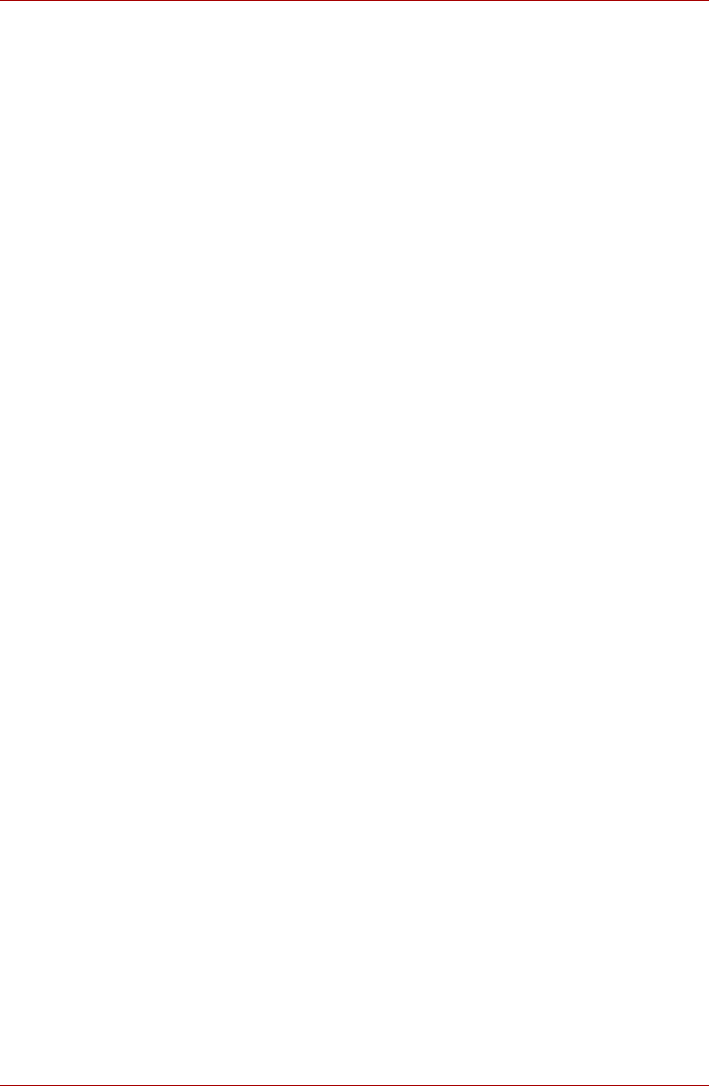
User’s Manual Index-4
Index
S
Security lock, 8-9
attaching, 8-9
location, 2-2
Security lock slot, 1-5
Silent Mode, 5-4
SIM card, 8-7, 9-9
SIM card slot, 1-4
Soft keys
emulating keys on
enhanced
keyboard, 5-2
Enter, 5-3
right Alt key, 5-3
right Ctrl key, 5-3
scroll lock, 5-3
Sound system, 1-4
headphone, 1-4, 2-1
microphone, 2-1
speaker, 2-7
Speaker down, 5-4
Speaker Up, 5-4
Standby, 1-7
Standby/Hibernation, 9-10
Starting the computer by
password, 6-11
Supend mode, 3-7
T
TOSHIBA Bluetooth Stack, 1-7
TOSHIBA Disc Creator, 4-2
TOSHIBA support, 9-12
TOSHIBA Theft Registration,
E-2
TOSHIBA zooming utility
(enlarge), 5-5
TOSHIBA zooming utility
(reduce), 5-5
Touchpad
using, 4-1
U
Universal AC adaptor
additional, 1-8
USB
location, 2-2, 2-3
USB device, 1-4
V
Video modes, B-1
Video RAM, 1-2
W
Web camera, 1-4
Windows special keys, 5-5
Wireless communication, 5-3
Wireless LAN, 1-5
indicator, 4-7
using, 4-6
Wireless WAN, 1-5, 5-3
Z
Zoom, 5-3


















