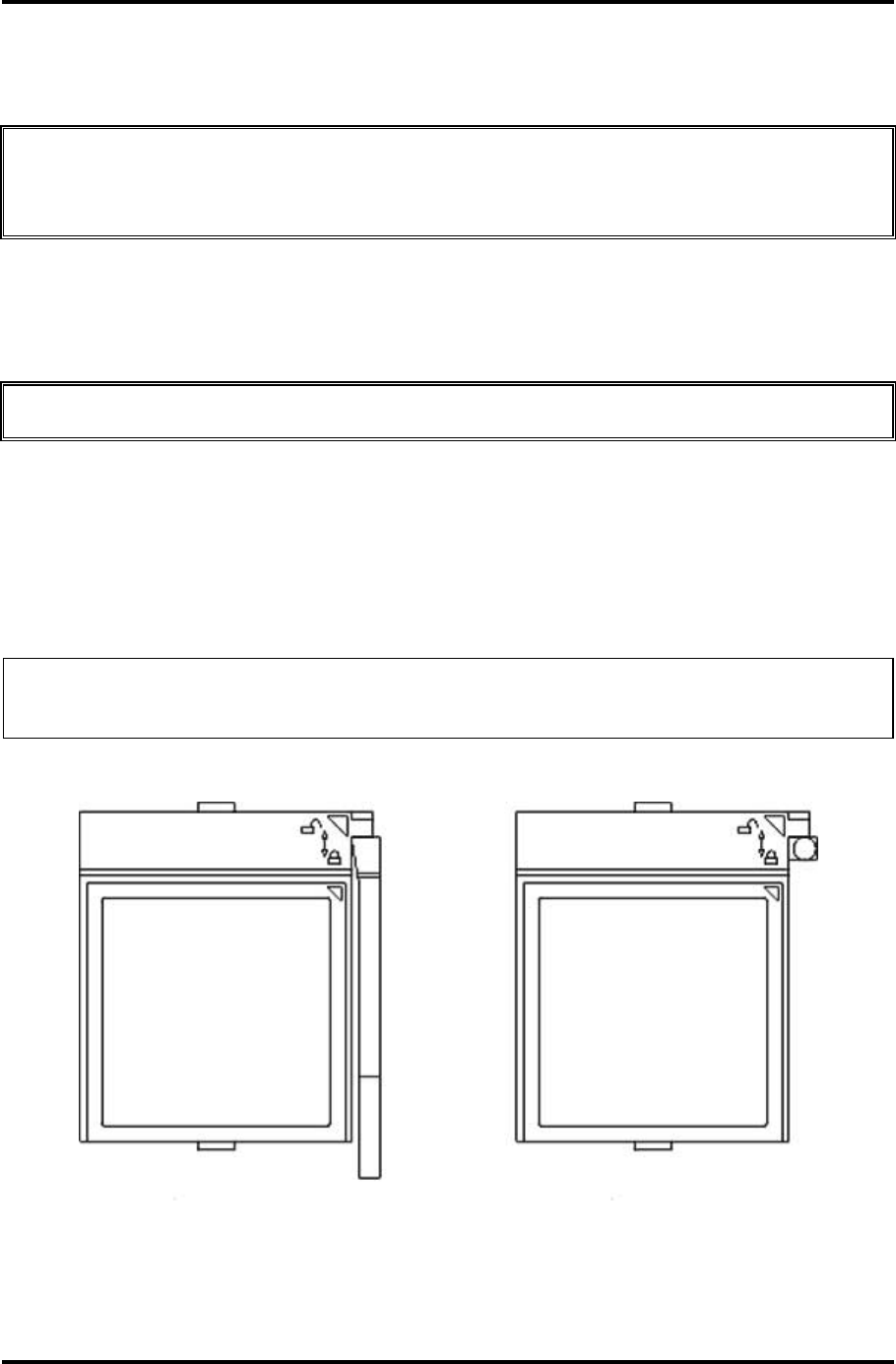
4 Replacement Procedures 4.11 CPU
4.11 CPU
CAUTION: When removing the CPU, keep the following in mind:
The CPU can become very hot during operation. Be sure to let it cool down before
starting repair work.
Removing the CPU
Remove the CPU according to the following procedures and Figure 4-26.
CAUTION: Remove the CPU by aligning the triangle with the shaded area.
1. Unlock the CPU by rotating the bar on the CPU socket 90 degrees to the up with hand
(in the order shown in the figure below).
2. Remove the CPU.
NOTE: After the CPU is removed, should lower the bar before proceeding to prevent
damage.
Figure 4-26 Removing the CPU
4-40 Satellite A60/ Pro A60 Maintenance Manual


















