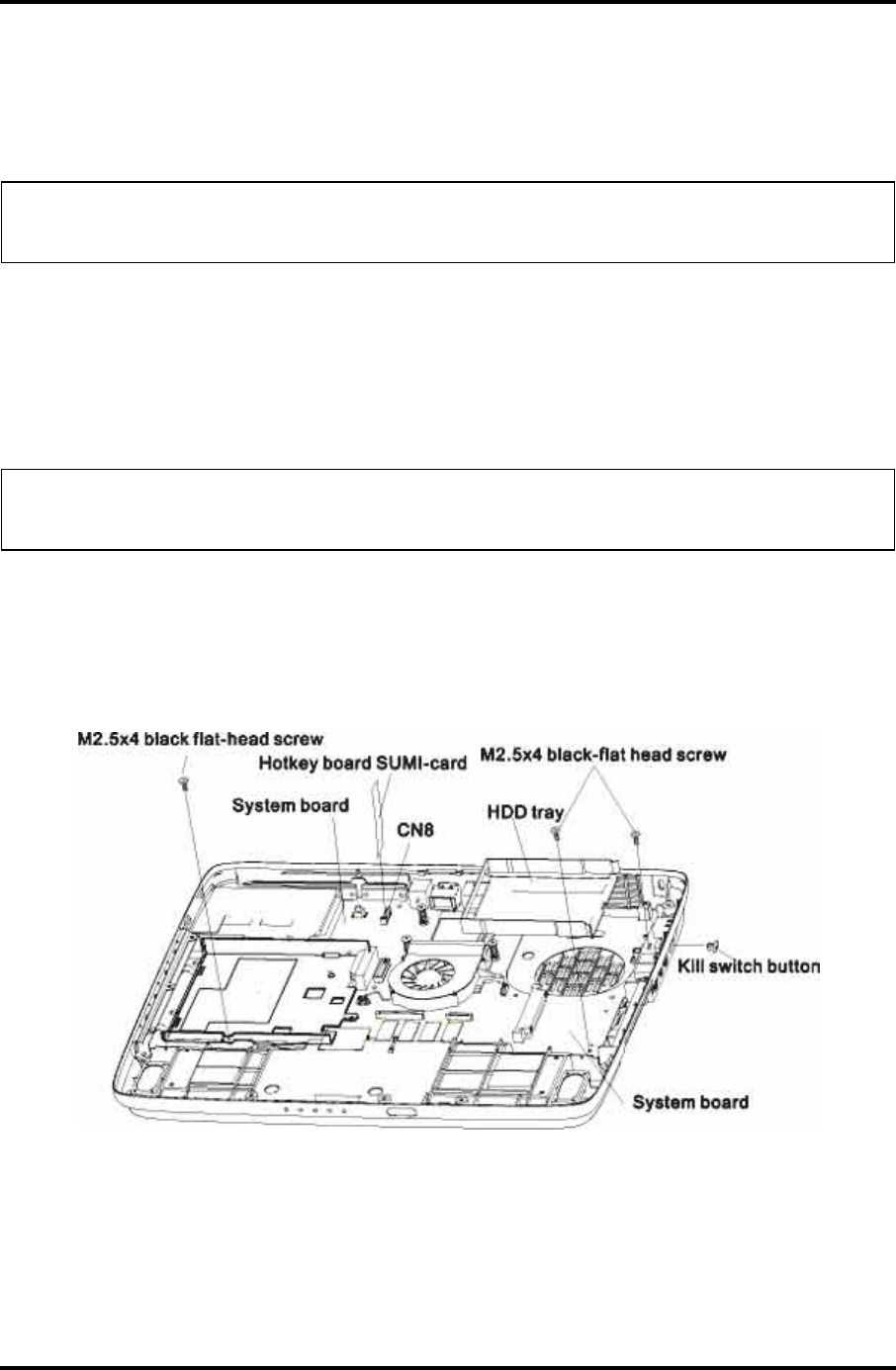
4.12 System Board 4 Replacement Procedures
4.12 System Board
Removing the System Board
NOTE: Be carful of the eject button for the PC card. It can be damage when removing the
board. Make sure it is pushed in.
Remove the system board according to the following procedures and Figures 4-29.
1. Remove the M2.5x4 black flat-head screws for securing the HDD tray.
2. Remove the HDD tray.
3. Remove the hotkey board SUMI-card from CN8.
NOTE: The switch can be easily removed if you tweeze the prongs on the button
together.
4. Remove the lever of the wireless kill switch.
5. Remove two M2.5x4 black flat-head screws for securing the system board.
6. Remove the system board.
Figure 4-29 Removing the system board
Satellite A60/ Pro A60 Maintenance Manual 4-43


















