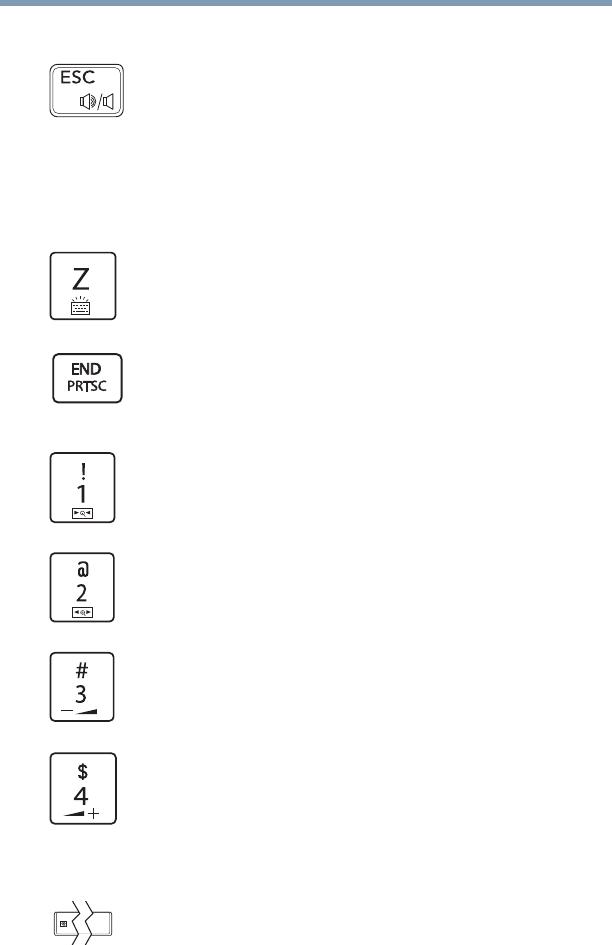
174
TOSHIBA Function Keys
Functions
5.375 x 8.375 ver 2.3
Volume Mute
Keyboard Function keys
Zoom (Display resolution)
Fn+ This TOSHIBA Function key enables/disables volume
mute.
When volume mute is enabled, no sound will come
from the speakers or headphones.
Fn+ This TOSHIBA Function key enables/disables
the keyboard backlight.
Fn+ This TOSHIBA Function key
takes a snapshot of your display screen.
Fn+ This TOSHIBA Function key allows you to zoom out.
Fn+ This TOSHIBA Function key allows you to zoom in.
Fn+ This TOSHIBA Function key decreases the speaker
volume.
Fn+ This TOSHIBA Function key increases the speaker
volume.
Fn+
[Space bar]
This TOSHIBA Function key switches screen
resolution.
Cycle through the screen resolutions, and then select
the desired resolution.


















