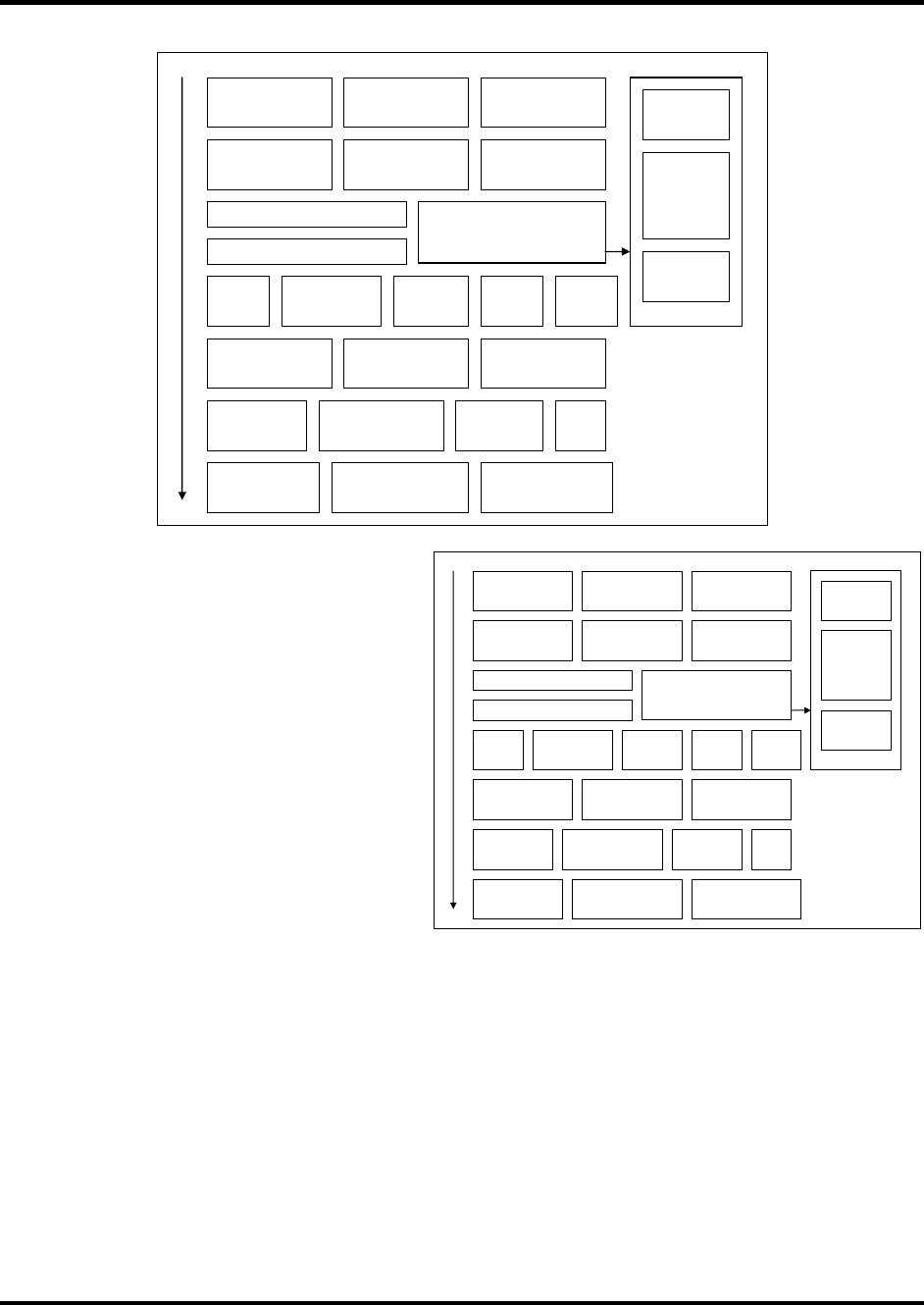
4ReplacementProcedures Error!UsetheHometabtoapply2tothetextthatyouwantto
appearhere.Error!UsetheHometabtoapply2tothetextthatyouwanttoappearhere.
QosmioF50MaintenanceManual 4-2
4.2
Battery
4.3
HDD
4.4
Memory
4.8ODD
4.7KeyboardCover&
Keyboard
4.5
ExpressCard
4.6OptionalMemory
Card
4.9TopCover
4.11
Speakers
4.12TouchPad&
FingerPrintBoard
4.13Power
Switch
4.14VR
Board
4.17
VGAModule&
Cooler
4.20TMA,CPUFan,
MINICARDand
MDC/FMBoard
4.26
DisplayMask
4.27
LCDModule
&FL
InverterBoard
4.28
CCD&MIC
4.24GPSModule,RJ-11
CableandTVTuner
4.10Displayassembly
4.15
Bluetooth
4.16
WireBridge
4.18
IRBlasterBoard
4.21System
Boardand
Cooling
Module
4.22
CPU
4.23
Sub-woofer
4.19TVTuner
Card
4.25
B-Cas
Howtousethechart(twoexamples):
• ForremovingtheSystemBoard:
First,removepartsfrom4.9TopCover,
4.10Modem&GPSCard&GPS
Radio,4.11....to4.21TMA,CPUFan
andCoolingModule.
• ForremovingtheLCDModule:
First,removethedisplaymaskandFL
inverterboard,bothofwhichareshown
abovetheLCDmodule.
4.2
Battery
4.3
HDD
4.4
Memory
4.8ODD
4.7KeyboardCover&
Keyboard
4.5
ExpressCard
4.6OptionalMemory
Card
4.9TopCover
4.11
Speakers
4.12TouchPad&
FingerPrintBoard
4.13Power
Switch
4.14VR
Board
4.17
VGAModule&
Cooler
4.20TMA,CPUFan,
MINICARDand
MDC/FMBoard
4.26
DisplayMask
4.27
LCDModule
&FL
InverterBoard
4.28
CCD&MIC
4.24GPSModule,RJ-11
CableandTVTuner
4.10Displayassembly
4.15
Bluetooth
4.16
WireBridge
4.18
IRBlasterBoard
4.21System
Boardand
Cooling
Module
4.22
CPU
4.23
Sub-woofer
4.19TVTuner
Card
4.25
B-Cas


















