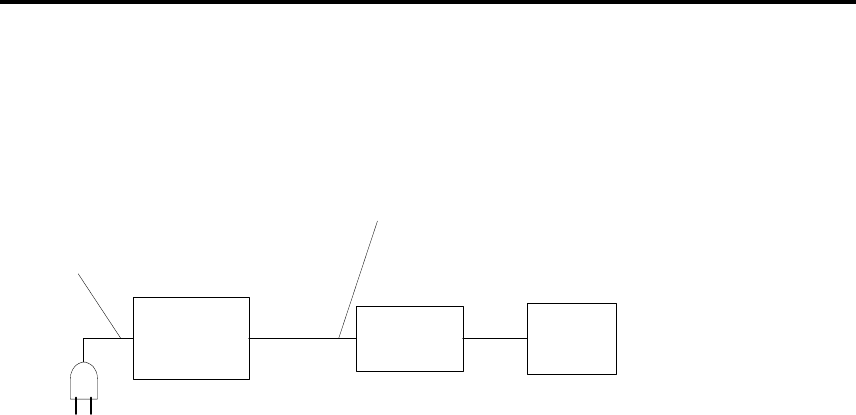
2TroubleshootingProcedures
QOSMIOF50-QOSMIOF55-DYNABOOKQOSMIOF50SeriesMaintenanceManual
12
Procedure3 Powersupplyconnectioncheck
Thepowersupplywiringdiagramisshownbelow:
AC
adaptor
System
board
Battery
ACadaptorcord
ACpowercord
Anyoftheconnectorsmaybedisconnected.PerformCheck1.
Check1 DisconnecttheACpowercordfromwalloutlet.Checkthepowercablefor
breaks.Ifthepowercordisdamaged,connectanewACpowercord.Ifthereis
nodamage,gotoCheck2.
Check2 MakesuretheACadaptorcordandACpowercordarefirmlypluggedintothe
DC-INsocket,ACadaptorinletandwalloutlet.Ifthesecablesareconnected
correctly,gotoCheck3.
Check3 MakesurethattheDC-INinputportsocketisfirmlysecuredtothesystemboard
ofthecomputer.
• IftheDC-INinputsocketisloose,gotoProcedure5.
• Ifitisnotloose,gotoCheck4.
Check4 Useamulti-metertomakesurethattheACadaptoroutputvoltageiscloseto19
V.Iftheoutputisseveralpercentlowerthan19V,gotoCheck5.Iftheoutput
iscloseto19V,gotoCheck6.
Check5 ConnectanewACadaptororACpowercord.
• IftheDC-INLEDdoesnotlight,gotoProcedure4.
• IfthebatteryLEDdoesnotlight,gotoCheck6.
Check6 Makesurethebatterypackisinstalledinthecomputercorrectly.Ifthebatteryis
properlyinstalledandthebatteryLEDstilldoesnotlight,gotoProcedure4.


















