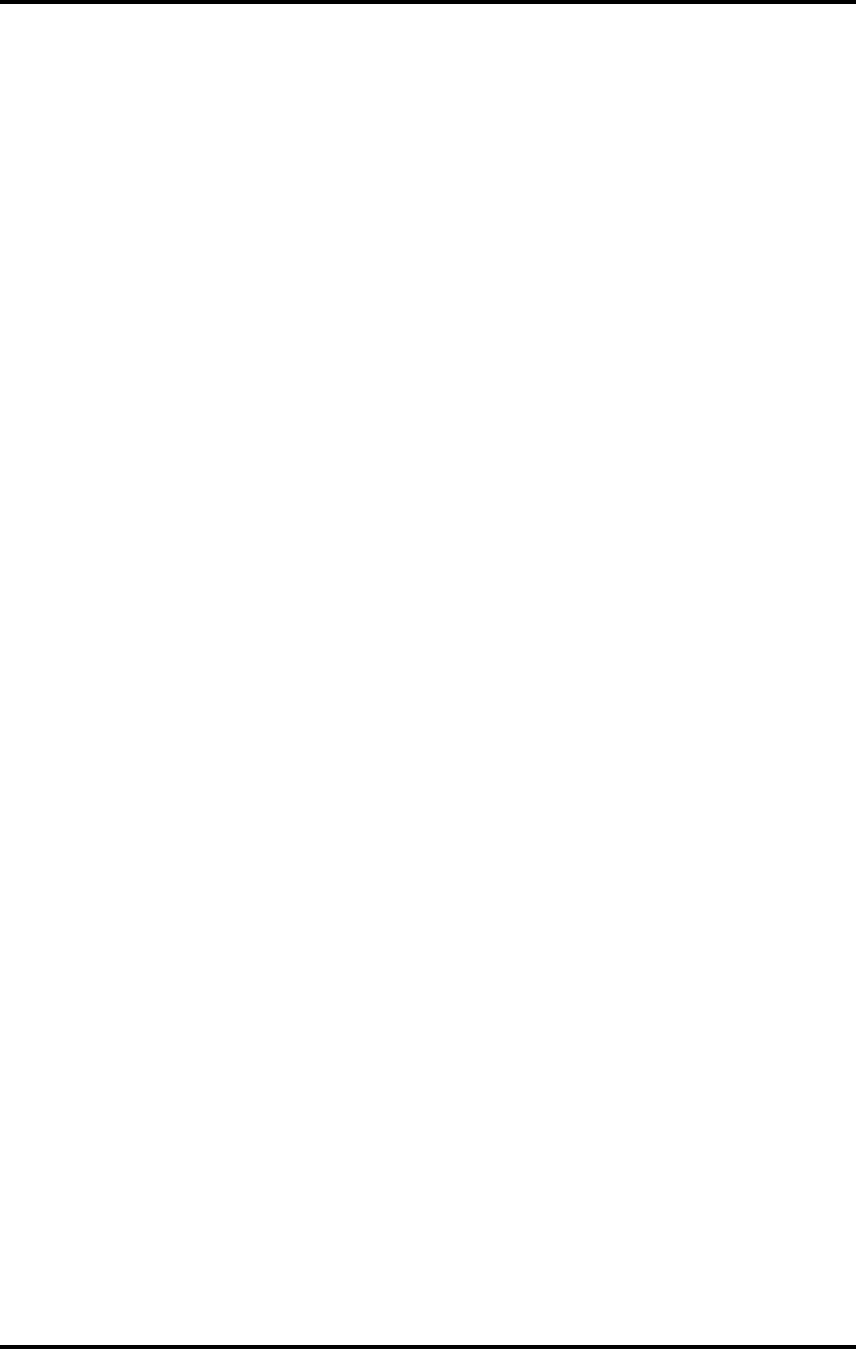
2TroubleshootingProcedures
QOSMIOF50-QOSMIOF55-DYNABOOKQOSMIOF50SeriesMaintenanceManual
30
Figure2-9Opticaldrivetroubleshootingprocess
Thissectiondescribeshowtodetermineifthecomputer’sinternalopticaldriveisfunctioning
properly.TheSatelliteP200D/P205DSatelliteProP200DEQUIUMP200DSATEGO
P200DSeriesMaintenanceManualmodulebayscanaccommodatethefollowingoptical
drives:
DVDSuperMultisupporting+-RDoubleRayer
Figure2-11outlinestheprocess.PerformthestepsbelowstartingwithProcedure1and
continuewiththeotherproceduresasrequired.
Procedure1: AudioCDtest
Procedure2: Drivecleaningcheck
Procedure3: Softwarecheck
Procedure4: Connectionandreplacementcheck
Procedure1 AudioCDcheck
First,insertanaudioCDintotheCD/DVDdrive.Usewindowsapplicationtocheckdevice
canworkfineornot.Ifitworks,theproblemisnotwiththedrive.GotoProcedure3.Ifthe
audioCDdoesnotwork,gotoProcedure2.IftheCD/DVDLEDonthefrontpaneldoesnot
lightwhenthediscisplayedandthedrivegivesnoresponse,gostraighttoProcedure3.
Procedure2 Drivecleaningcheck
InsertaCD/DVDdrive-cleaningdiskintothedrivecleanaccordingtothedrive-cleaning
productinstructions.Iftheproblempersists,gotoProcedure3.
Procedure3 Softwarecheck
EnsurethattheappropriatedriverhasbeeninstalledonthecomputerfortheCD/DVDdrive.


















