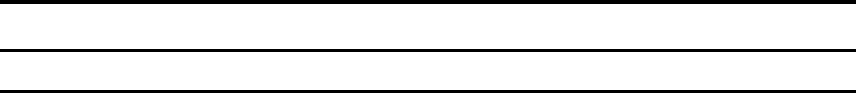
2TroubleshootingProcedures
QOSMIOF50-QOSMIOF55-DYNABOOKQOSMIOF50SeriesMaintenanceManual
1
Chapter2 Contents
2.1 TroubleshootingIntroduction...................................................................................3
2.2TroubleshootingFlowchart……………………………………………………………4
2.3PowerSupplyTroubleshooting..................................................................................9
2.4DisplayTroubleshooting..........................................................................................14
2.5 KeyboardTroubleshooting.......................................................................................17
2.6 ExternalUSBDevicesTroubleshooting...................................................................19
2.7 TV-tunerFailureTroubleshooting............................................................................21
2.8 TouchPadTroubleshooting......................................................................................25
2.9 SpeakerTroubleshooting.........................................................................................27
2.10Opticaldrivetroubleshooting..................................................................................29
2.11ModemTroubleshooting…………………………………………………………….33
2.12 ExpresscardTroubleshooting..................................................................................35
2.13 IEEE1394Troubleshooting.....................................................................................37
2.14 WirelessLANTroubleshooting...............................................................................40
2.15Cameratroubleshooting...........................................................................................43
2.16BluetoothTroubleshooting…………………...…………………………….………..45
2.177in1cardTroubleshooting……………………………………………………..……48
2.18HDDTroubleshooting………………………………………………………………..50
2.19CRTfailureTroubleshooting……………………………………………………….52
2.20HDMITroubleshooting……………………………………………………………...54
2.21SPDIFTroubleshooting………….………………………………………………….56
2.22MICTroubleshooting……………………………………………………………….58
2.23FingerTroubleshooting……………………………………………………………..60
2.24FMtunerTroubleshooting…………………………………………………………..62
2.25E-SATATroubleshooting………………………………………….………………..65
2.26FelicaTroubleshooting………………………….…………………………………..68
2.27TMATroubleshooting…………………………….………….……………………..70
2.28UWBTroubleshooting………..……………………………………………………..74
2.29IR-blasterTroubleshooting………..…………………………………………….…..77
2.30GPSTroubleshooting………………………………………………………………..79


















