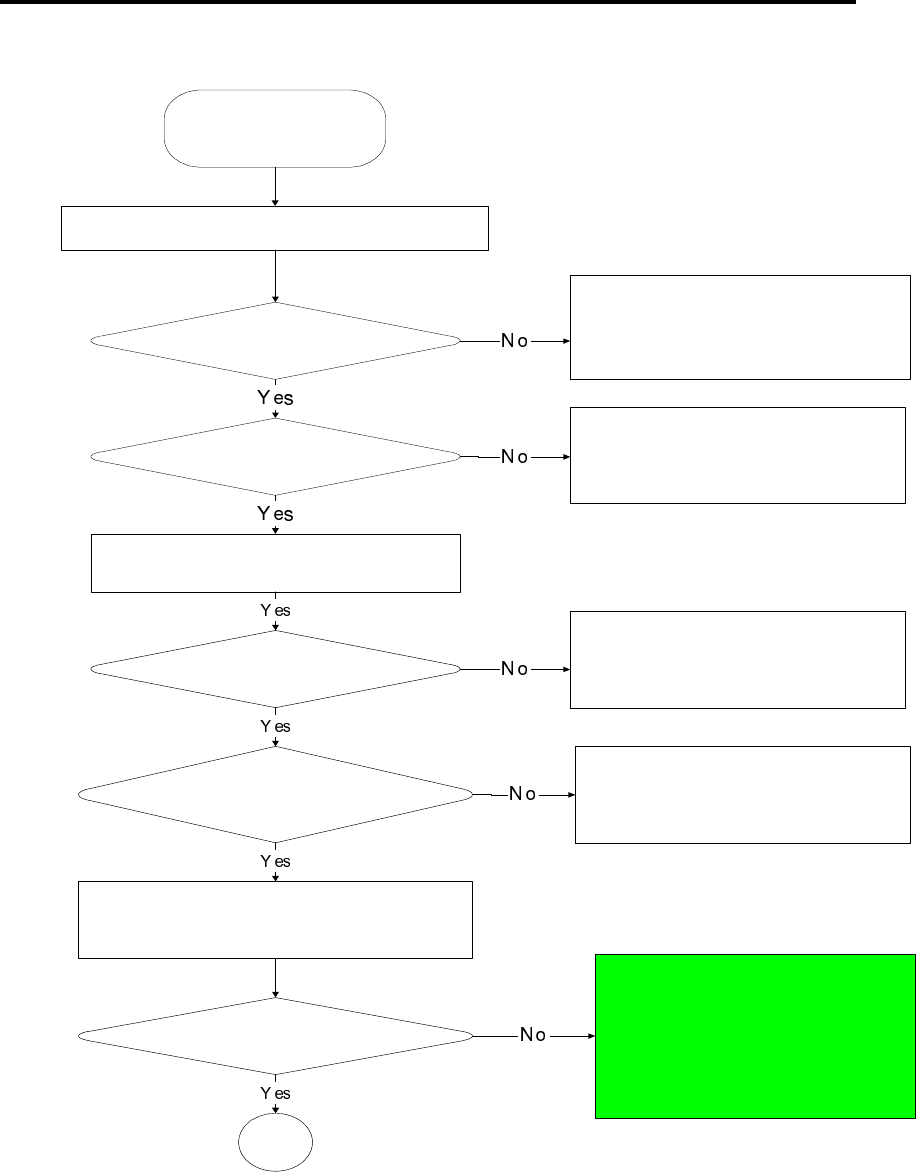
2TroubleshootingProcedures
QOSMIOF50-QOSMIOF55-DYNABOOKQOSMIOF50SeriesMaintenanceManual
5
S T A R T
C o nnectth eA C adaptertotheD C -
IN socket
IstheD C -IN L E D on?
Isth eB atteryL E D on ?
T urntheP ow ersw itchon
Isth eP ow erO n L ED o n?
Isthe"T oshib a"logom essag e
display ?
Ifthe"passw o rd"m essage
display s,typ ethepassw ord,then
pressE nter.
IsT oshib aW in dow sbeing
load ed?
A
P erfo rm theP ow erS upp ly
T ro ublesho oting pro cedures
insection 2.3
P erform diag nostics
program .R unC M 165.E X E
and selectth eH A R D D ISK
item .
P erform theP ow erS upp ly
T roubleshoo tingp ro cedures
in sectio n2.3
P erfo rm theP ow erS upp ly
T ro ublesho oting pro cedures
insection 2.3
P erform theP ow erS upp ly
T ro ubleshoo ting p ro ced ures
insection 2 .3
Figure2-1Troubleshootingflowchart(1/2)


















