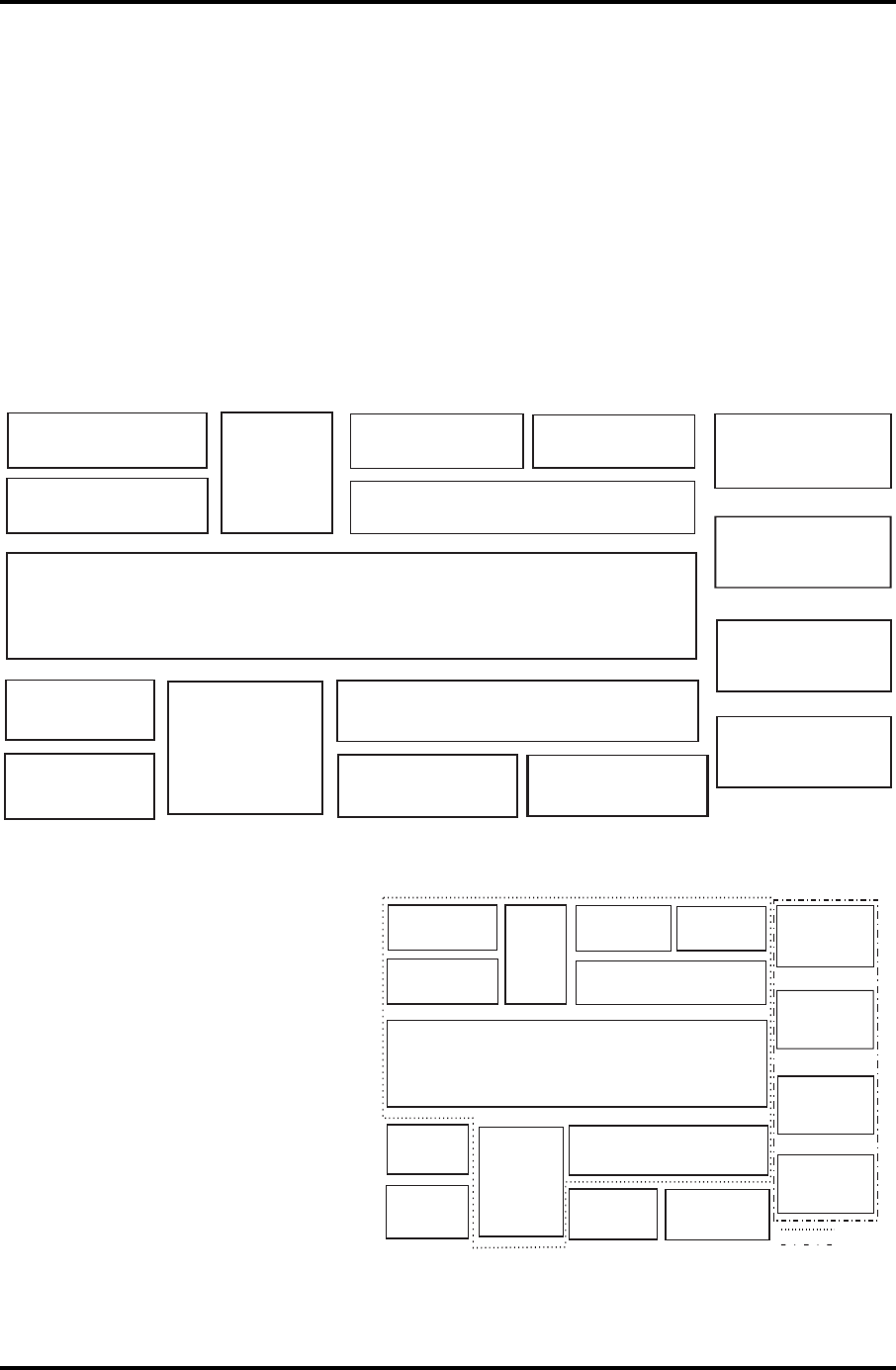
4.1General 4ReplacementProcedures
SatelliteL300D/L305D/SatelliteProL300D/EQUIUML300D/SATEGOL300D
MaintenanceManual
4-1
4 1
4.1 General
ThischapterexplainshowtodisassemblethecomputerandreplaceFieldReplaceableUnits
(FRUs).Somereplacementproceduresmaynotrequireyoutoremoveallthesurrounding
FRUstoreplaceonlyoneFRU.ThechartbelowshowstheFRUsintheorderinwhichthey
shouldberemovedinatop-downmanner,irrespectiveoftheirphysicallocations.TheFRUs
showninthetopareaofthechartshouldnormallyberemovedbeforeremovingtheFRUs
showninthebottomarea.ToreplacetheFRUs,firstidentifythesuspectFRUforthesystem
failure.Next,accordingtothischart,determinetheFRUsthatneedtoberemovedbefore
removingthesuspectFRU.AfteryoudeterminethoseFRUs,gototheappropriatesections
accordingtothesectionnumbersshownintheboxes.Thenstartremovalandreplacement.
4.7
TopCover
4.2
HDD
4.3
ODDBayModule
4.18
TouchPadand
TouchPadBoard
4.6
WirelessLANCard
4.4
Keyboard
4.8
DisplayAssembly
4.9
SystemBoard,AC-INcableandODDExtendedBoard
4.12
DisplayMask
4.13
FLInverterBoard
4.15
LCDModules
4.10
CoolingModule
andFan
4.11
CPU
4.17
USBcable,CRT
cable,PowerBut on
Board,AC-INcable
andRJ11cable
t
4.16
Speakers
4.5
MDCModule
4.14
CCDBoardandMIC
SystemBoard
LCDModule
4.7
TopCover
4.2
HDD
4.3
ODDBayModule
4.17
TouchPadand
TouchPadBoard
4.6
WirelessLANCard
4.4
Keyboard
4.8
DisplayAssembly
4.9
SystemBoard,AC-INcableandODDExtendedBoard
4.12
DisplayMask
4.13
FLInverterBoard
4.15
LCDModules
4.10
CoolingModule
andFan
4.11
CPU
4.16
Speakers
4.5
MDCModule
4.14
CCDBoardandMIC
4.18
USBcable,CRT
cable,PowerBut on
Board,AC-INcable
andRJ11cable
t
Howtousethechart(twoexamples):
•ForremovingtheSystemBoard:
First,removethetopcoverwiththe
displayassembly.Then,removethe
HDD,selectablebaymodule,
Bluetoothcard,keyboard,and
wirelessLANcard,allofwhichare
shownabovethetopcoverwiththe
displayassembly.
•ForremovingtheLCDModule:
First,removethedisplaymaskand
FLinverterboard,bothofwhichare
shownabovetheLCDmodule.


















