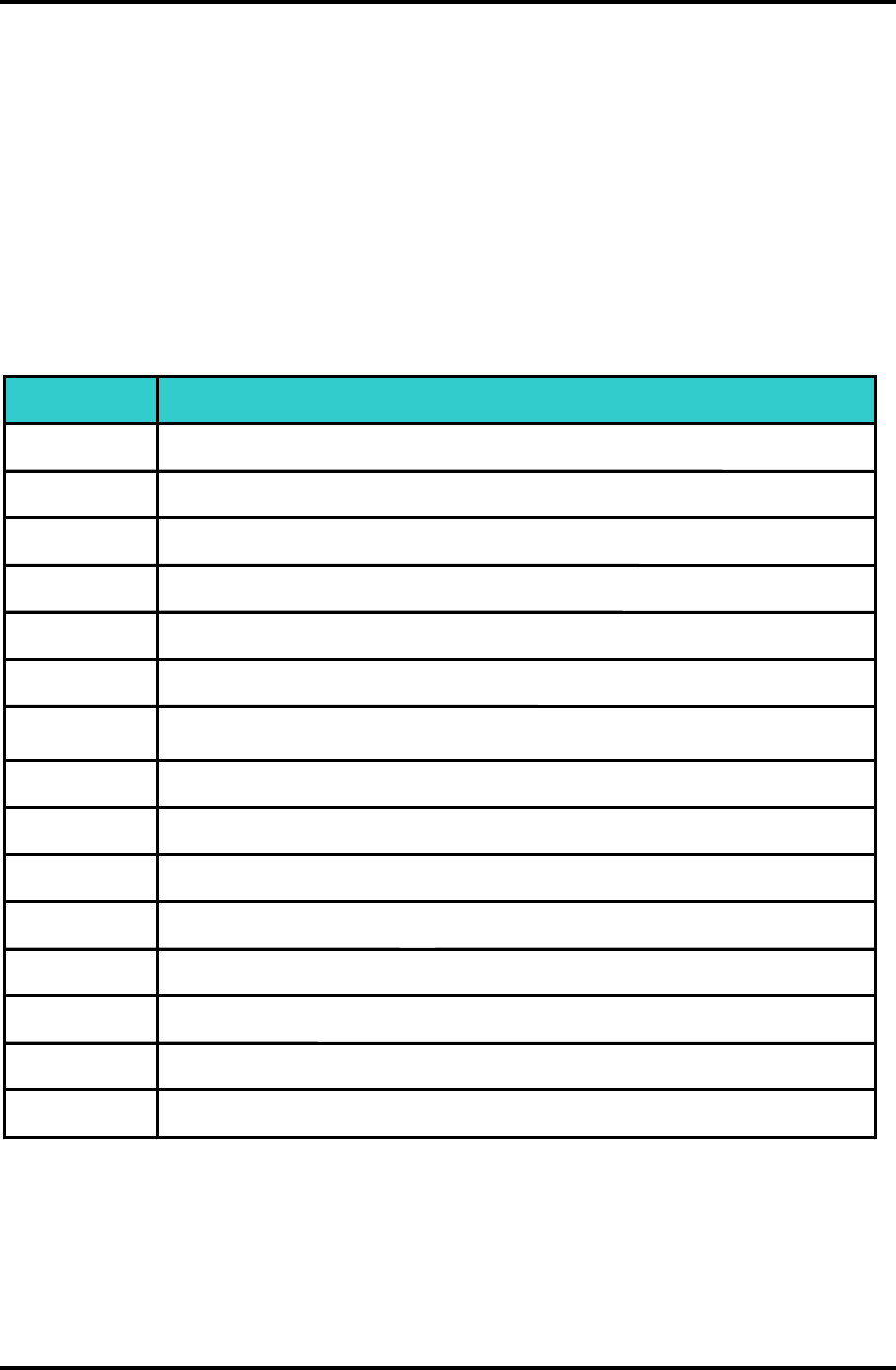
2.52.5-inchHDD 2Troubleshooting
SatelliteL300D/L305D/SatelliteProL300D/EQUIUML300D/SATEGOL300DMaintenanceManual 2-13
Procedure4TestProgramCheck
RuntheHDDtestprogramstoredonthemaintenancetestprogramdiskforalltestitems.
SeeChapter3fordetailsonhowtousethetestprogram.
IfanerrorisdetectedduringtheHDDtest,anerrorcodeandstatuswillbedisplayed.The
errorcodesandtheirstatusnamesarelistedinTable2-1.Ifanerrorcodeisnotgenerated
andtheproblemstillexists,gotoProcedure5.
Table2-1HDDErrorCodeandStatus
Code Status
1 GetParameterFail!
2 ReadOldDataError
3 WritePatternError
4 ReadBackDataError
5 DataCompareError
6 RestoreDataError
7 ReadVerifyError
9 SeekError
10 DiskControllerSelfTestFailed
11
DiskControllerTestunexpectedinterruptFailed
12 DiskControlleractionTestFailed
13 DiskdosnotsupportSMART
14 D
iskreadattributethresholderror
15 Diskreadattributevalueerror
16 DiskSMARTattributevalueerror


















