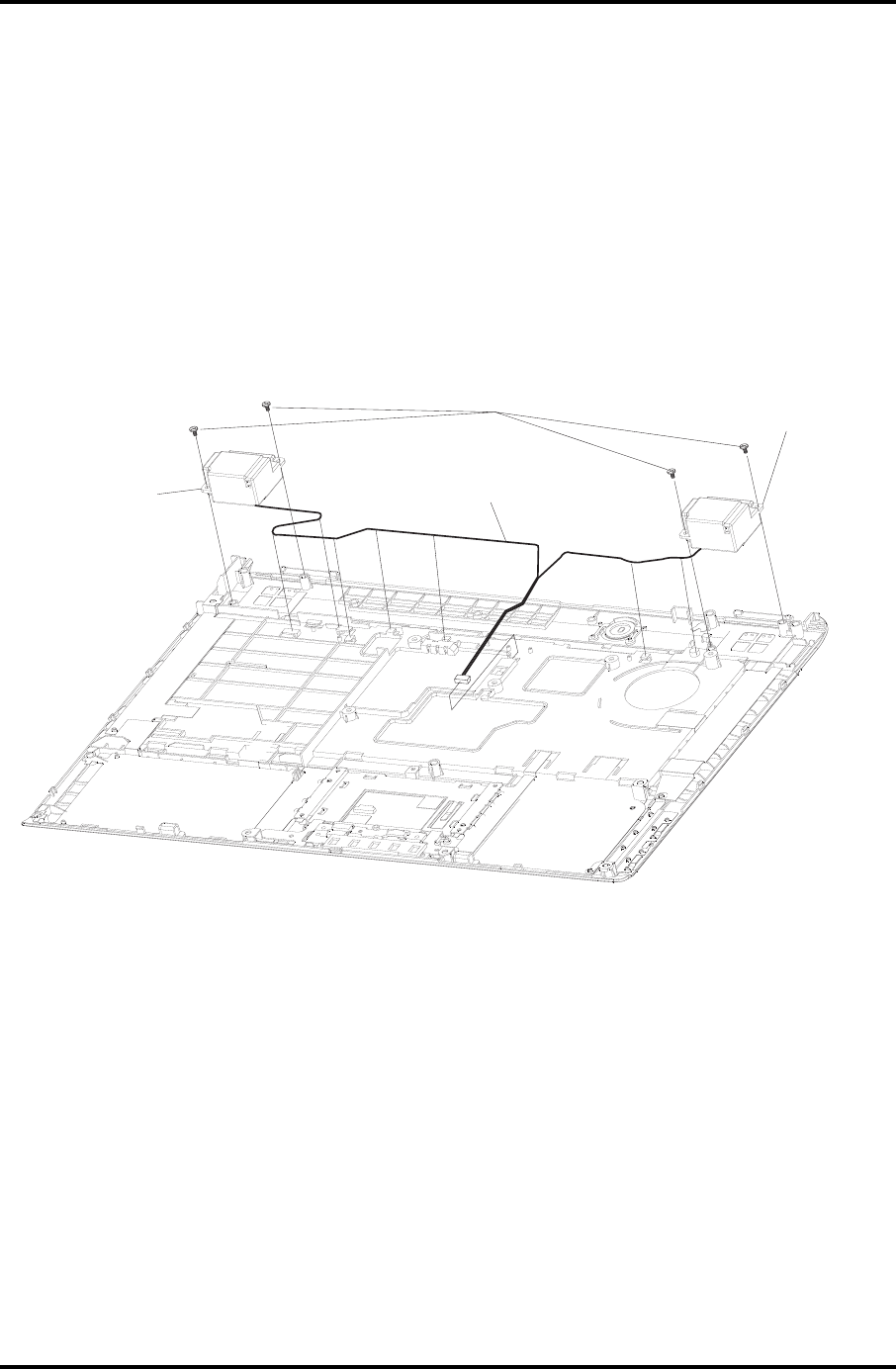
4ReplacementProcedures 4.16Speaker
4-50
SatelliteL300D/L305D/SatelliteProL300D/EQUIUML300D/SATEGOL300D
MaintenanceManual
4.16 Speakers
RemovingtheSpeakers
RemovetheSpeakersaccordingtothefollowingproceduresandFigure4-30.
1. RemovetwoM2x3blackflatheadscrewsecuringtheleftspeaker.
2. RemovetwoM2x3blackflatheadscrewssecuringtherightspeaker.
3. Removetheleftandrightspeakers.
M2x3blackflatheadscrew
Leftspeaker
Rightspeaker
Speakercable
Figure4-30Removingthespeakers
InstallingtheSpeakers
InstallthespeakersaccordingtothefollowingproceduresandFigure4-30.
1. Seattheleftandrightspeakerinthecorrectposition.
2. Routethespeakercableinthewireguide.
3. SecuretheleftspeakerwithoneM2x3blackflatheadscrew.
4. SecuretherightspeakerwithtwoM2x3blackflatheadscrews.


















