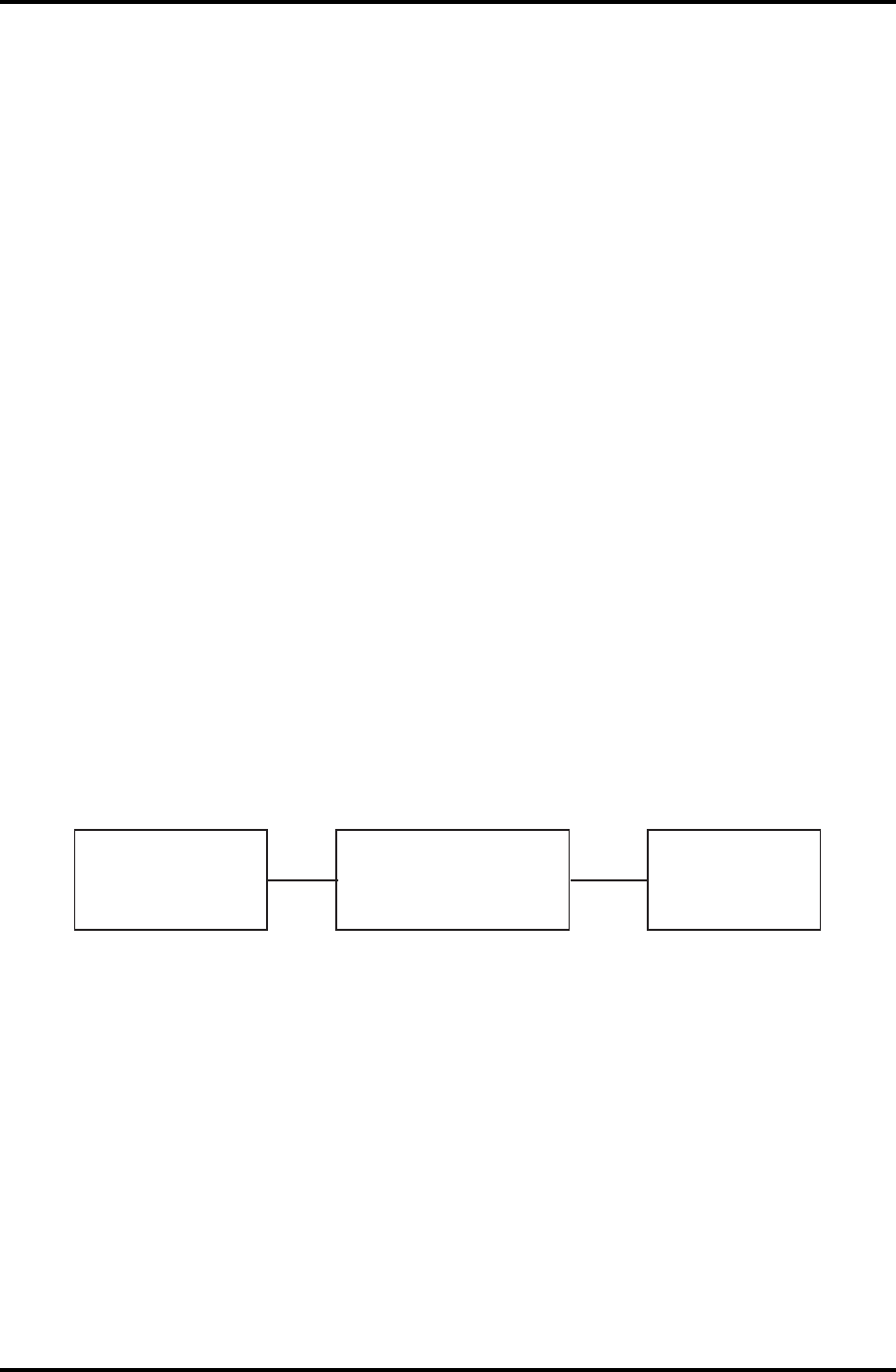
2Troubleshooting 2.11CoolingModule
2-22 SatelliteL300D/L305D/SatelliteProL300D/EQUIUML300D/SATEGOL300DMaintenanceManual
2.11CoolingModule
Tocheckifthecomputer’scoolingmoduleisdefectiveormalfunctioning,followthe
troubleshootingproceduresbelowasinstructed.
Procedure1TestProgramCheck
Procedure2ConnectorCheckandReplacementCheck
Procedure1TestProgramCheck
ExecutetheFanOn/offtestprogramavailableaspartofthemaintenancetestprogram.This
testprogramchecksthecoolingmodule.InsertthediagnosticsbootableCDinthe
computer'sCD,turnonthecomputerandrunthetest.SeeChapter3forinformationonhow
toperformthetest.
Ifanyerrorisdetectedbythetest,gotoProcedure2.
Procedure2ConnectorCheckandReplacementCheck
Thecoolingmoduleisconnectedtothesystemboard.Ifthecoolingmodulemalfunctions,
theremaybeabadconnectionbetweenthecoolingmoduleandthesystemboardoreither
mightbefaulty.
DisassemblethecomputerfollowingthestepsdescribedinChapter4andperformthe
followingchecks:
Check1 Makesurethecoolingmodulehasbeenfirmlyconnectedtotheconnector
onthesystemboard.Alsomakesurethatthetapeisnotstucktoanypart
ofthefanandthatthefanisfreeofforeignmatter.
Coolingmodule
Systemboard
CPU
Iftheconnectorisdisconnected,connectitfirmlytothesystemboardand
returntoProcedure1.Ifthetapeisstucktoanypartofthefan,stickitback
tothespecifiedpoint.Ifaforeignmatterisfoundinthefan,removeitand
thenreturntoProcedure1.Ifthereisstillanerror,performCheck2.
Check2 Thecoolingmodulemaybefaulty.Replaceitwithanewonefollowingthe
stepsinChapter4.Ifthecoolingmoduleisstillnotfunctioningproperly,
performCheck3.
Check3 Thememorymaybedefective.Replacethememorymodulewithanew
onefollowingthestepsdescribedinChapter4.Iftheproblempersists
performCheck4.
Check4 TheCPUmaybefaulty.Disassemblethecomputerfollowingthesteps
describedinChapter4andreplacetheCPUwithanewone.


















