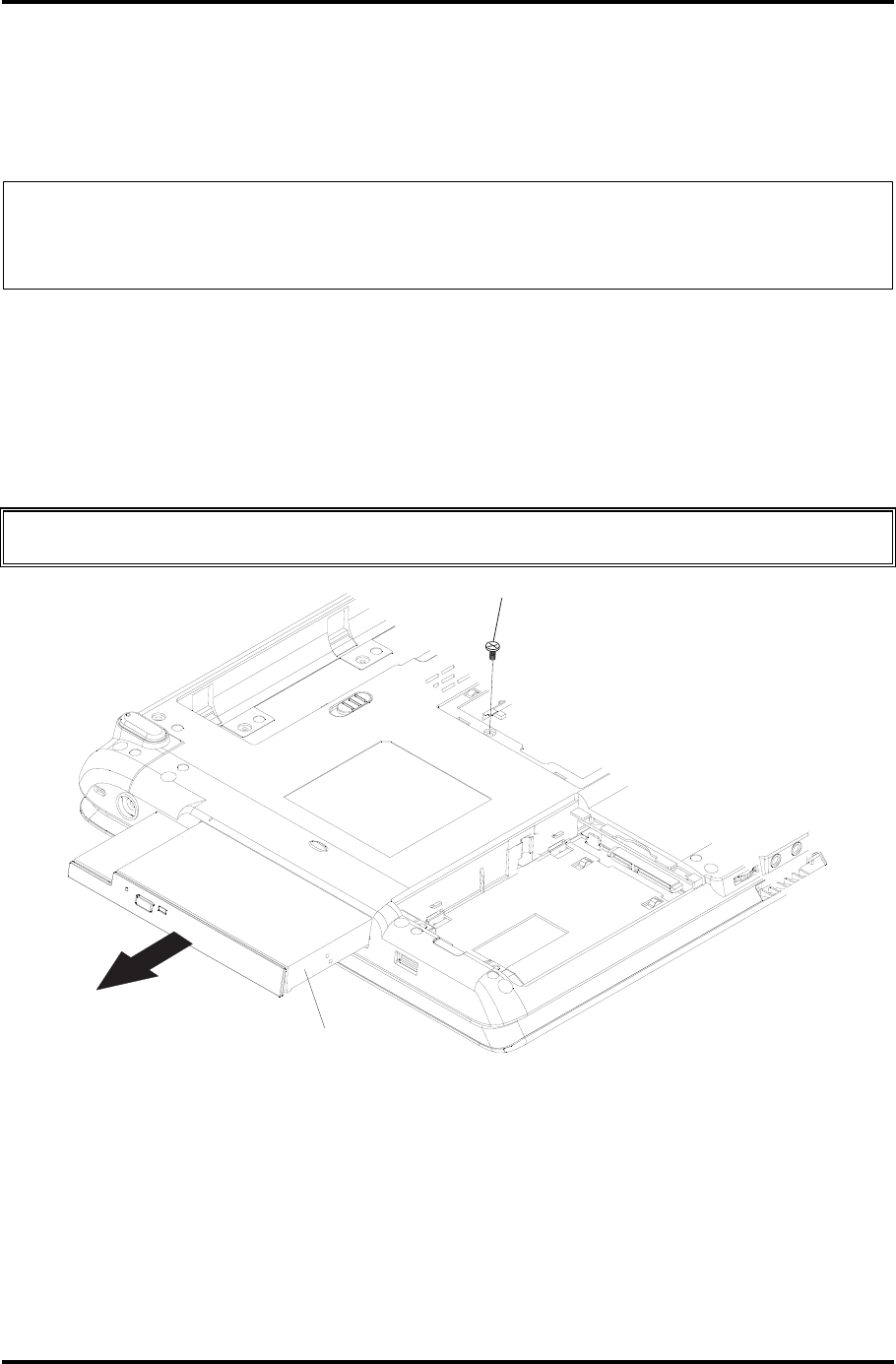
4.3ODDBayModule 4ReplacementProcedures
SatelliteL300D/L305D/SatelliteProL300D/EQUIUML300D/SATEGOL300D
MaintenanceManual
4-19
4.3 ODDBayModule
RemovingtheODDBayModule
NOTE:Theinstallationandremovalproceduresarethesameforallthemodulesthat
canbeinstalledintheODDbay.Seetheappropriatesectionsforthedisassembly
proceduresofspecificmodules.
RemovetheODDbaymoduleaccordingtothefollowingproceduresandFigures4-7.
1. Turnthecomputerupsidedown.
2. RemovetheM2.5x6blackflatheadscrew.
3. PushoutontheODDbaymoduleinthedirectionofthearrow.
CAUTION:HandletheODDbaymodulecarefullyitcanbecomehotduringoperation.
ODDbaymodule
M2 5x6blackflatheadscrew.
Figure4-7RemovingtheODDbaymodule


















