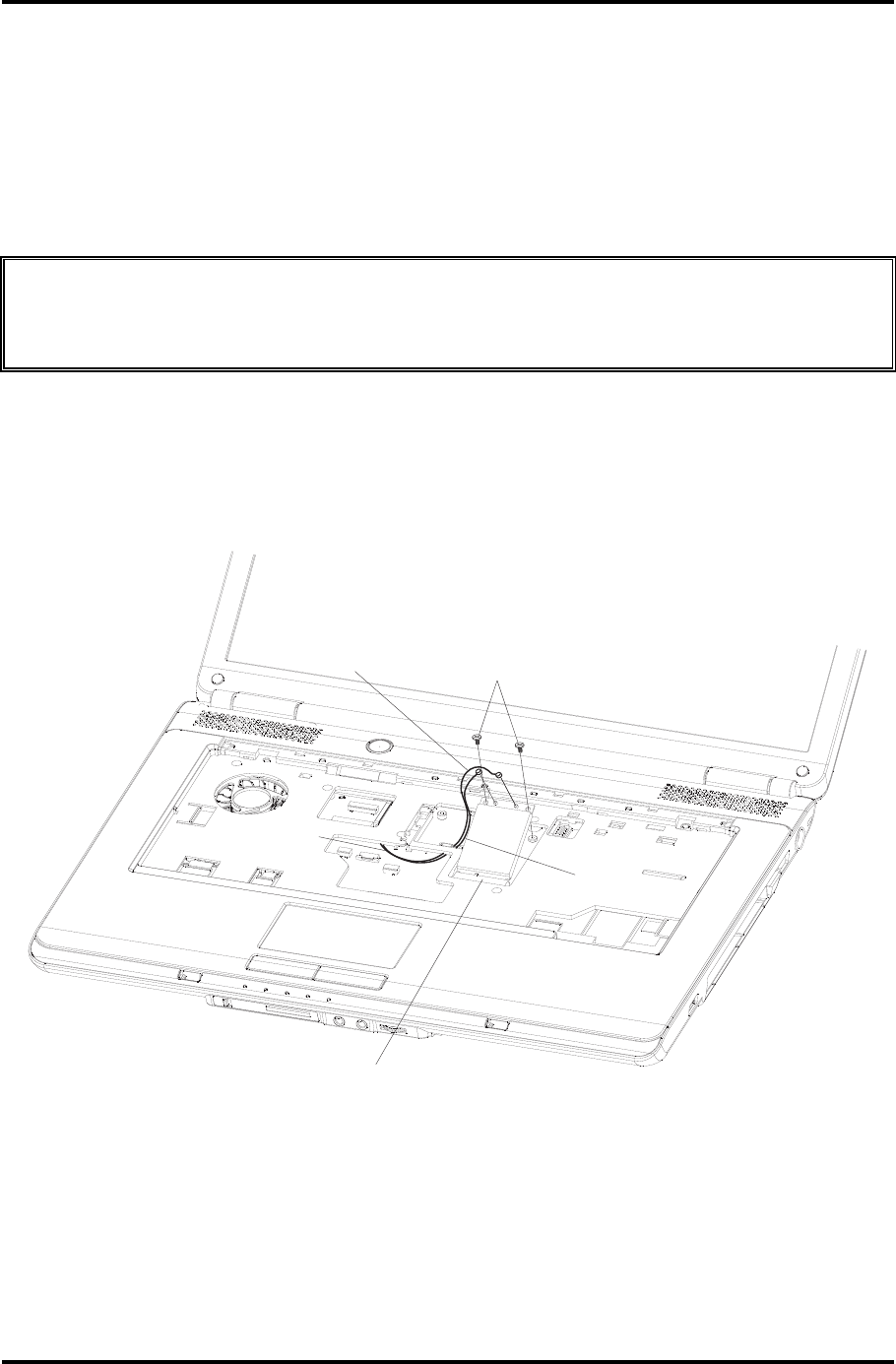
4ReplacementProcedures 4.6WirelessLANcard
4-26
SatelliteL300D/L305D/SatelliteProL300D/EQUIUML300D/SATEGOL300D
MaintenanceManual
4.6 WirelessLANCard
RemovingtheWirelessLANCard
RemovethewirelessLANcardaccordingtothefollowingproceduresandFigure4-11.
CAUTION:DonottouchtheconnectorsonthewirelessLANcardandinthecomputer
withyourbarehands.WirelessLANcardscanfailiftheyarecontaminatedwithsweat,
naturaloils,etc.fromyourhands.
1. Disconnectthetwoantennacableswithtweezers.
2. RemovethetwoM2x3blackflatheadscrewssecuringthewirelessLANcard.
3. PullthewirelessLANcardupfromCN10onthesystemboardandoutatanangle.
MAIN
AUX
Antenna
M2x3blackflatheadscrew
WirelessLANcard
Blackcable
Whitecable
CN10
Figure4-11RemovingthewirelessLANcard


















