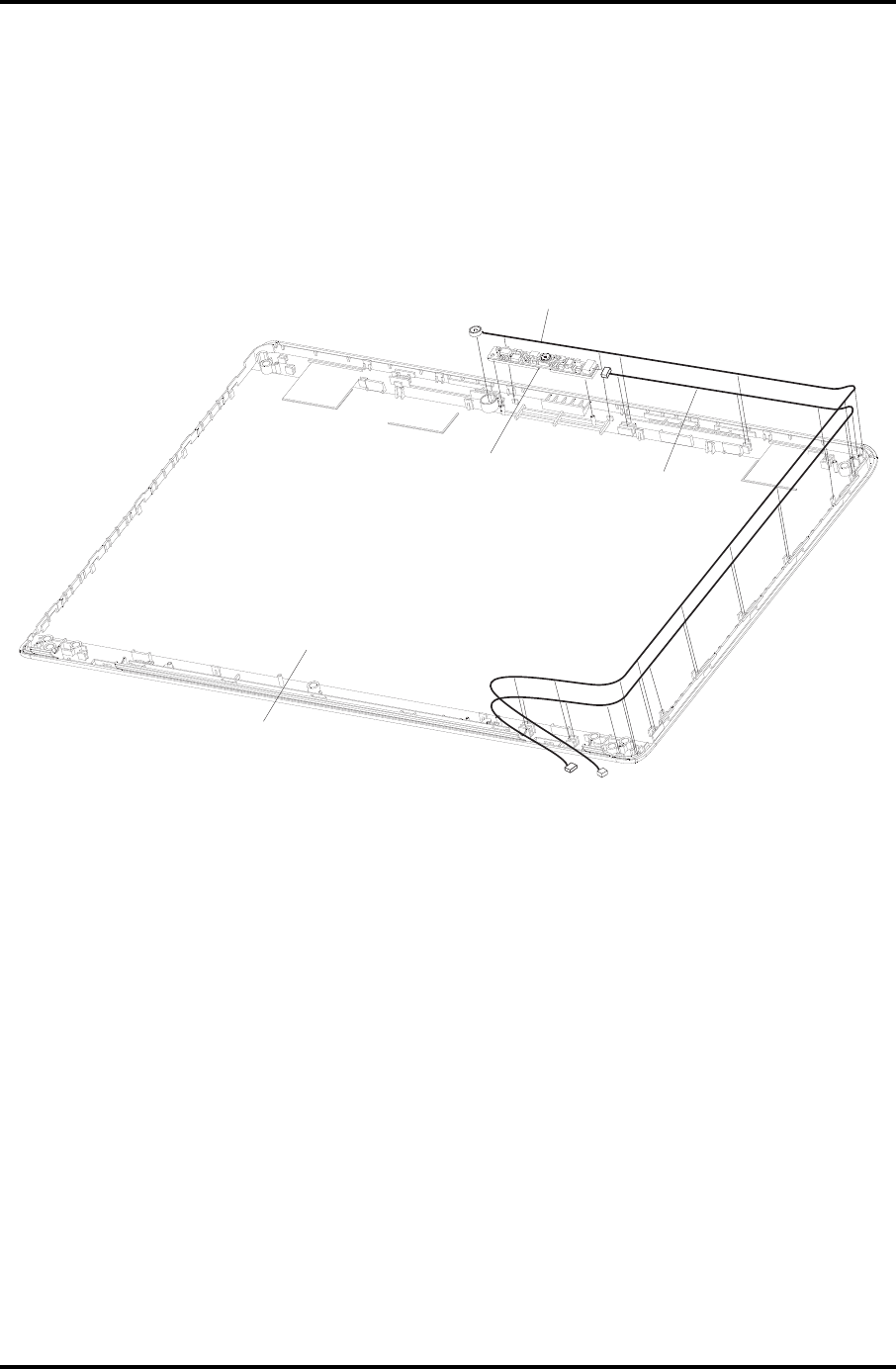
4ReplacementProcedures 4.15CCDBoardandMIC
4-48
SatelliteL300D/L305D/SatelliteProL300D/EQUIUML300D/SATEGOL300D
MaintenanceManual
4.15 CCDBoardandMIC
RemovingtheCCDBoardandMIC
RemovetheFLinverterboardaccordingtothefollowingproceduresandFigure4-29.
1. RemovetheCCDmodulewithCCDcablefromdisplayrearcover.
2. DisconnecttheCCDcablefromtheCCDmoduleconnector.
CCDmodule
CCDcable
MICcable
Displayrearcover
Figure4-29RemovingtheCCDboardandMIC
3. LifttheMICfromthedisplayrearcover.


















