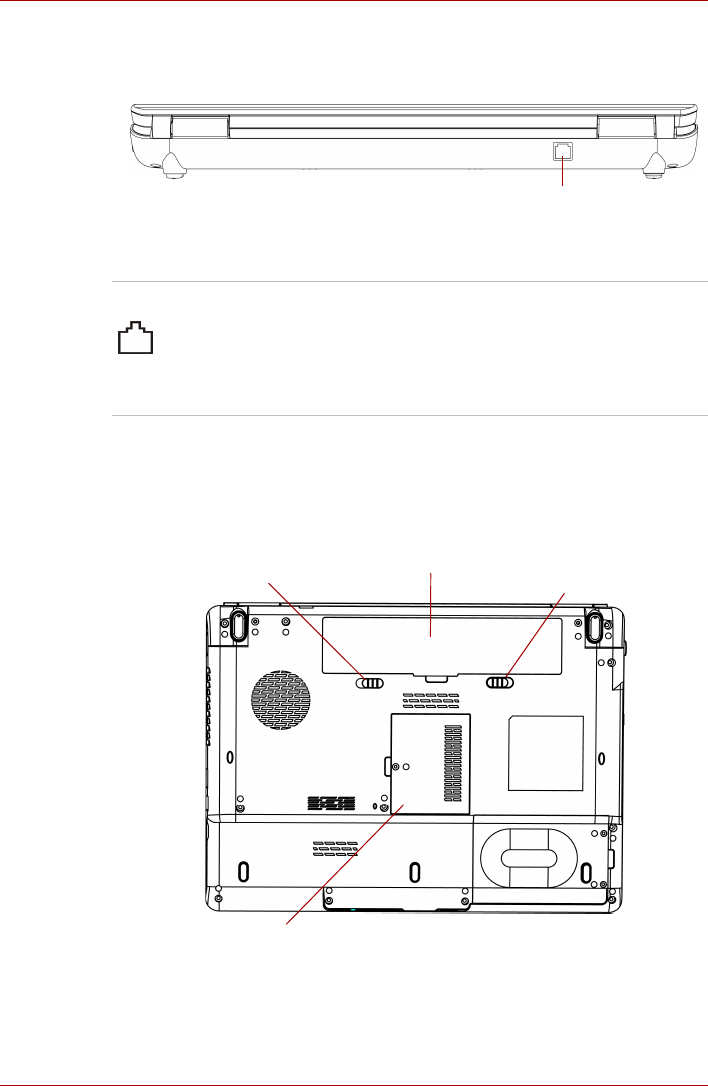
User’s Manual 2-6
The Grand Tour
Back side
Figure 2-4 shows the computer’s back side.
Figure 2-4 The computer’s back side
Underside
Figure 2-5 shows the underside of the computer. Make sure the display is
closed before turning over your computer.
Figure 2-5 The underside of the computer
Modem jack In areas where an internal modem is installed as
standard equipment, there is a modem jack that lets
you use a modular cable to connect the modem
directly to a telephone line. The modem is not
supported in some marketing regions. (Provided
with some models)
MODEM
JACK
*
*DEPENDING ON THE MODEL YOU PURCHASED
MEMORY MODULE COVER
BATTERY PACK
BATTERY PACK LOCK
BATTERY RELEASE LATCH


















