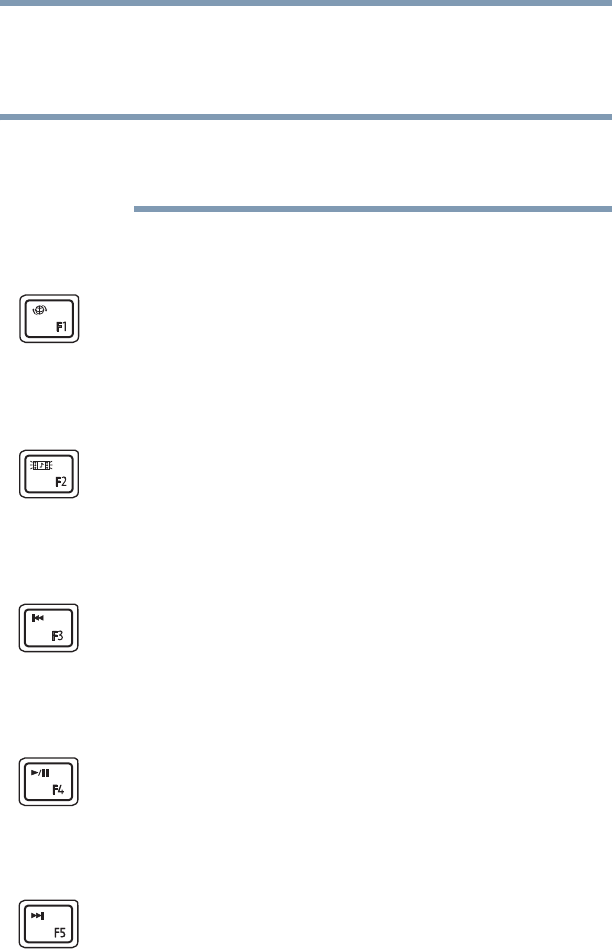
179
Hot Keys
Hot key functions
5.375 x 8.375 ver 2.3
Hot key functions
Hot key functions are performed by pressing the associated hot key.
This section lists the available hot key functions.
Hot keys are keys that, when pressed, turn system functions on and
off. Hot keys have a legend on the key indicating the option or feature
the key controls.
Internet
Media Player
Previous track
Play/pause
Next track
Press this hot key to activate the default Internet browser.
Press this hot key to activate the default media player
application.
Press this hot key to skip back to the previous track in a play
list or album.
Press this hot key to toggle between play or pause.
Press this hot key to advance to the next track in a play list
or album.
NOTE


















