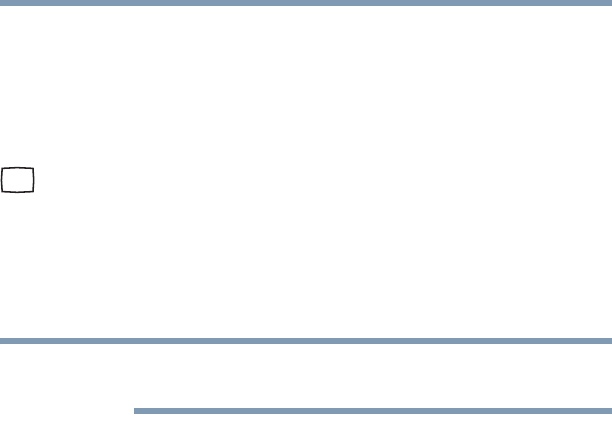
77
Getting Started
Using an external keyboard
Connecting an external monitor or projector
You can easily attach an external monitor or projector to your
computer if you need a larger screen. To do this:
1 Read the directions that came with the monitor to see if you
first need to install new software.
2 Connect the monitor’s video cable to the RGB (monitor) port
on the side of the computer.
3 Connect the device’s power cable to a live electrical outlet.
4 Turn on the external device.
Your computer will automatically detect the external display
device.
You can change the display settings by configuring the display
properties.
Adjusting the quality of the external display
To obtain the best picture quality from your television (or other
video display device), you may need to adjust the video settings.
See the video device documentation for additional configuration
steps.
Using an external keyboard
If you prefer to use an external keyboard, you can attach one
to your computer. The computer’s USB ports support most
USB-compatible keyboards.
Using a mouse
You may want to use a mouse instead of the computer’s built-in
TouchPad™. You can use a USB-compatible mouse.
NOTE


















