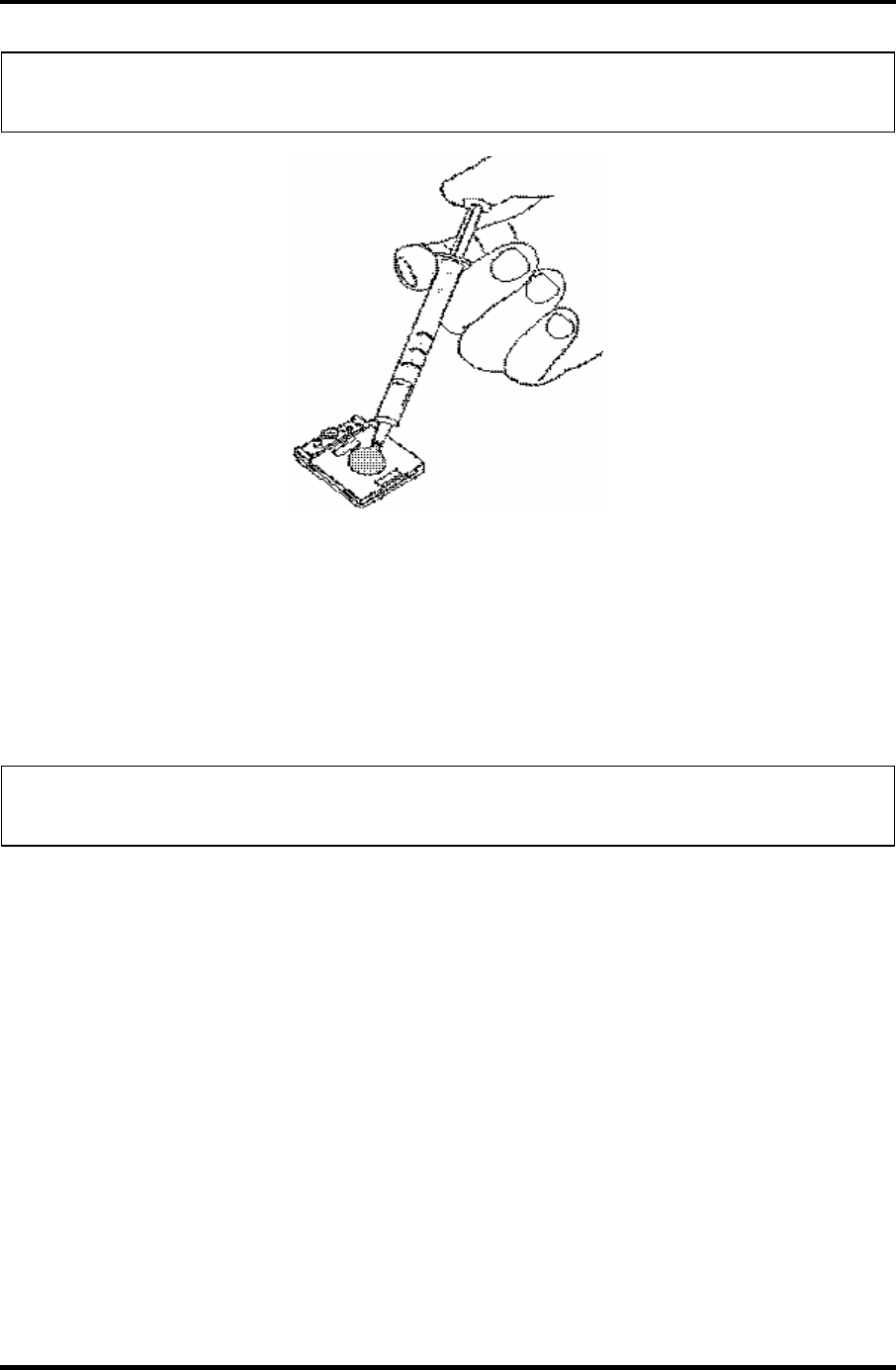
Replacement Procedures
Satellite P100 Maintenance Manual (960-Q02) 4-49
NOTE: Apply the silicon grease enough to cover the chip surface using the special
applicator.
Figure 4-29 Applying silicon grease
5. Install the CPU heat sink and heat sink holder and secure them with the following
screws along 1 to 5.
M2.5×4.0 BIND screw x5
6. Connect the Heat sink cable to the connector CN 20on the system board
NOTE: When securing the heat sink holder, be sure to secure the screws in the order of
the number marked on the holder.


















