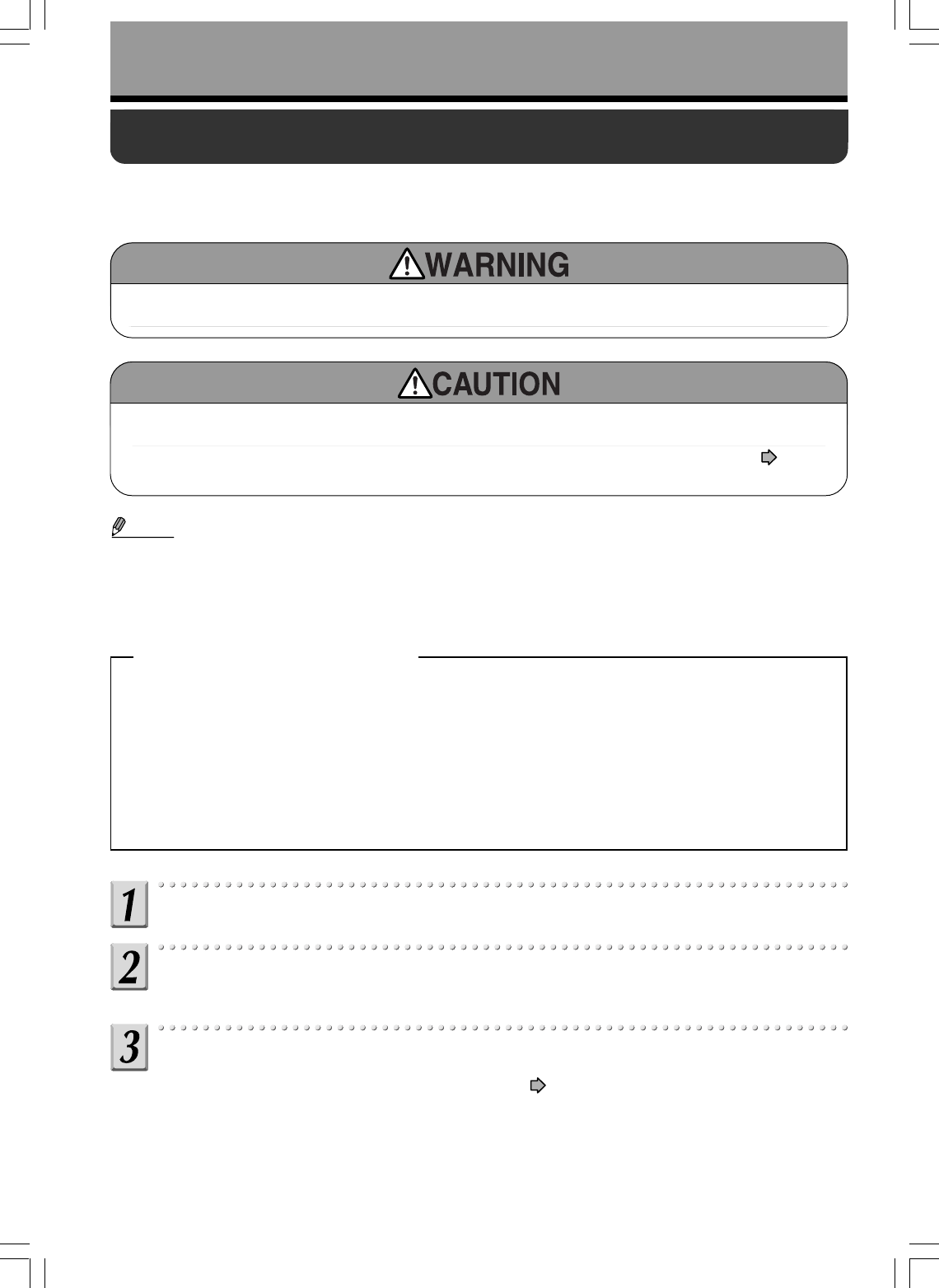
Maintenance
42
Unplug the power cord.
Wait until the lamp is sufficiently cooled.
Wait for at least one hour.
Remove the tilt stand.
Follow the instructions in “Removing the tilt stand” (see p.39) to remove the tilt stand.
Lamp replacement
A lamp is a consumable supply. If the lamp is used for an extended period, images will appear dark, and the
lamp could burn out. This is a characteristic of a lamp, and is not a malfunction. (The lifetime of the lamp
depends on conditions of use.) If this happens, replace it with a new one.
• If the projector is mounted on a ceiling, request lamp replacement to your projector dealership.
• When replacing, always use dedicated lamp “TLPLET1” (sold separately).
• If you have been using the projector, the lamp will be very hot, and may cause burn injuries. Wait
for the lamp to cool (for longer than one hour) before replacing it.
• If the lamp should break, please handle with care to avoid injury due to broken pieces (see p.8)
and contact your dealer for repair service.
Notes
• “Lamp time” in the “Status display” menu indicates the time of lamp use (as a rough guide).
• When “Standard” is set for the lamp power mode in the “Default setting” menu, replace the lamp after 2,000
hours of use as a guide. Using the unit with the “Low” lamp power mode extends the lifetime of the lamp.
• The lamp may stop lighting before the Lamp time reaches the hours as a guide or before a replacement
message appears.
● Lamp replacement messages
• This unit displays lamp replacement messages at appropriate timings depending on the total time of
lamp usage in the “Standard” or “Low” lamp power mode.
• The message, “Lamp life is approaching the end. Replace the lamp in earlier time,” starts appearing
whenever you turn on the power from 100 hours before the replacement deadline. The message will
be dismissed either after 30 seconds or with any operation.
• Once the lamp has reached the replacement deadline, the message, “Lamp life has ended. Replace
the lamp immediately,” appears whenever you turn on the power. The message will be dismissed
with any operation. The power is turned off automatically about seven minutes after the message
appears (the LAMP indicator remains on in orange during that period).


















