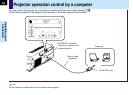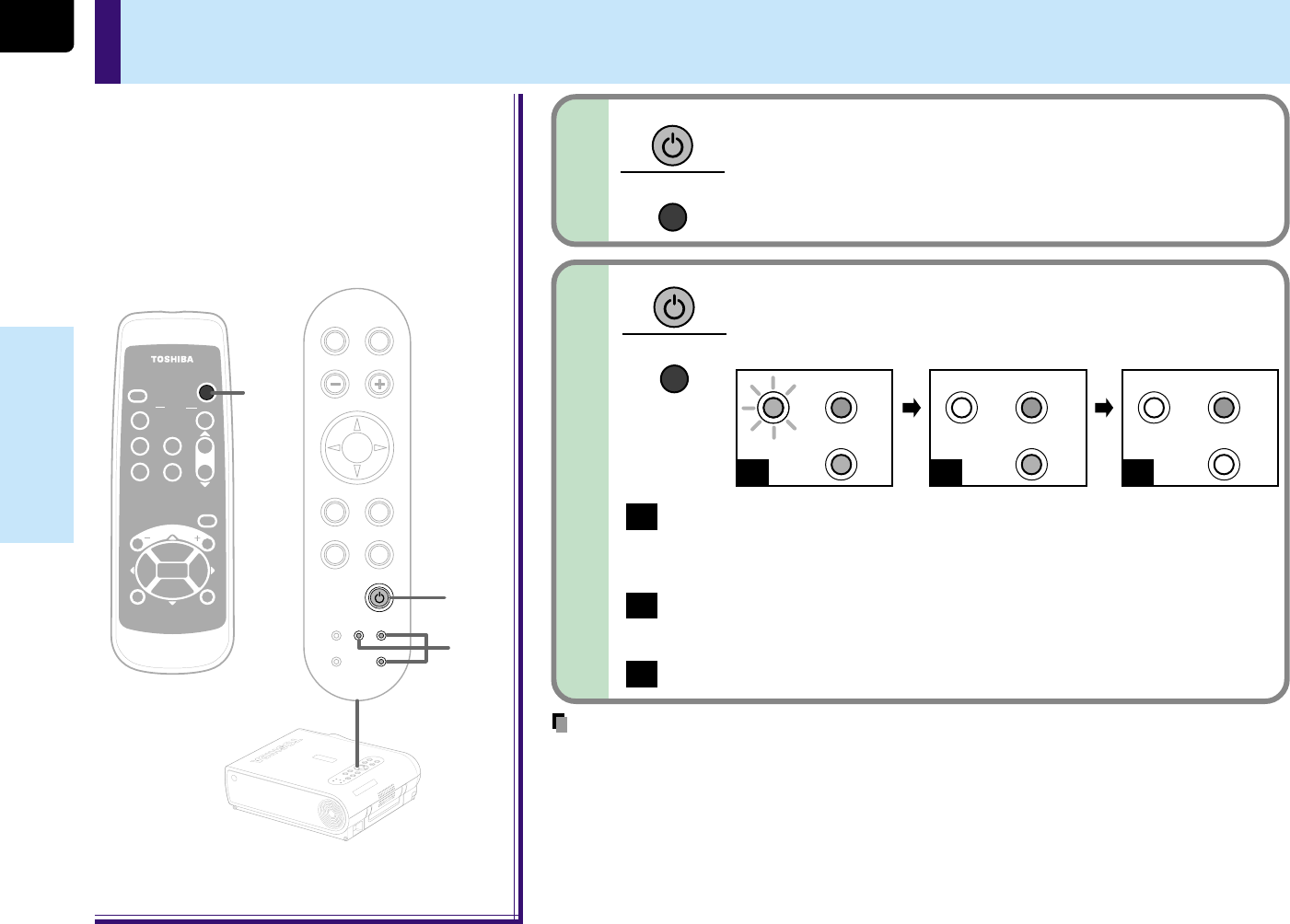
28
Operations
Turning the power off
Press ON/STANDBY after using the projector.
An instruction message appears.
Press ON/STANDBY again.
Cooling starts. Once cooling is completed, the LAMP and FAN
indicators turn off and the standby mode is set. (The ON
indicator turns in orange.)
To protect the light source lamp, the LAMP indicator blinks as long as
a minimum of cooling is necessary. The power cannot be turned back
on during this time. Unplugging the power cord at this time will
shorten the lamp’s duration life.
The cooling fan continues to run for a while to expel the heat
remaining inside. If you are in a hurry, however, you may unplug the
power cord at this time.
The standby mode is set.
1
2
TEMP
BUSY
KEYSTONE
SET
AUTOAUTO
EXIT
ENTER
MENU
INPUT
VOL/ADJ.
1,2
LAMP ON
FAN
ON/STANDBY
T
EMP
LA
MP
ON
BUSY
FAN
ON/STANDBY
KEYSTONE
SE
T
AUTO
A
UT
O
EXIT
ENT
ER
MENU
INPUT
VO
L/ADJ.
1,2
2
MENU
ON /
INPUT
ENTER
CT-90072
KEYSTONE
AUTO
SET
EXIT
PIP
FREEZE
MUTE
CALL
RESIZE
VOL/ADJ
STANDBY
ON
(Orange)
(Green)
(Green) (Orange)
(Green)
(off)
(Orange)
(Off)
(off)
FAN
ONLAMPLAMP
FAN
Flashing
ONLAMP
FAN
A B C
ON/STANDBY
ON/
STANDBY
ON/STANDBY
ON/
STANDBY
B
C
Indicators
A
Remote control
Control panel
(Main unit side)
Notes
• The projector consumes about 20W of power in the standby mode. We recommend you to
unplug the power cord when not using the projector for long periods of time.
• Be sure that the LAMP indicator has turned off before unplugging the power cord. Cutting the
power by unplugging the power cord while the projector is operating or the light source lamp
is being cooled will shorten the lamp’s duration life. Should fault or some other irregularity
arise with this unit, unplug the power cord.
• When reinserting the power plug before the lamp has cooled, please wait until the lamp has
cooled sufficiently before use. When the lamp is at a high temperature, it may not light and
the duration life will be shortened.