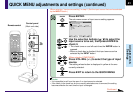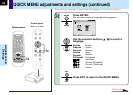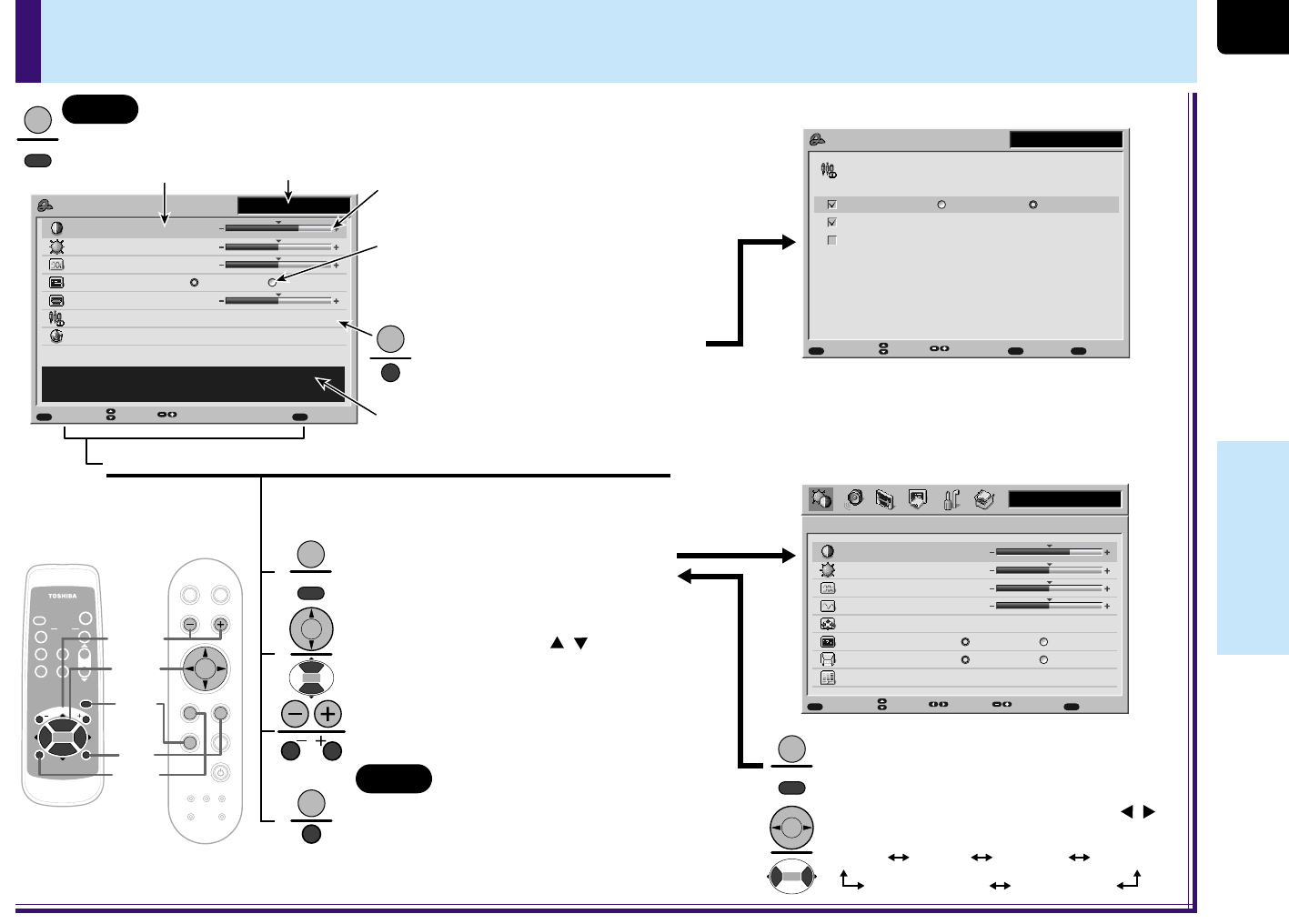
Adjustments &
Settings
37
Computer
0
Picture mode Bright
True color
0
0
QUICK MENU
Contrast
Brightness
Adjust the contrast of the image.
Kystone
Input source setting
Language
+6
[ENTER]
[ENTER]
MENU EXIT
FULL Item Adjust Quit
Phase
MENU
ON /
INPUT
ENTER
CT-90072
KEYSTONE
AUTO
SET
EXIT
PIP
FREEZE
MUTE
CALL
RESIZE
VOL/ADJ
STANDBY
MENU
MENU
TEMPLAMP ON
BUSY FAN
KEYSTONE
SET
AUTOAUTO
EXIT
ENTER
MENU
INPUT
VOL/ADJ.
ON/STANDBY
MENU
MENU
MENU
MENU
VOL/ADJ
Selection
MENU
ENTER
EXIT
EXIT
EXIT
ENTER
ENTER
Computer
Contrast
Brightness
Phase
Frequency
Position
Picture mode
Screen size
Level
+6
0
0
0
[ENTER]
[ENTER]
Bright True color
Full Thru
Picture
MENUMENU EXIT
QUICK
Page
Item
Adjust
Quit
Computer
QUICK MENU
MENU EXIT
FULL
Item
Change Back
ENTER
Set
COMPONENT
VIDEO
S-VIDEO
Y/P
B
/P
R
Computer
Input source setting
Start
Press the MENU button to display the QUICK MENU.
Selected item (orange)
Input source name
Adjustment display bar
Displayed for adjustable items
Setting display buttons
Displayed for items set by selection.
The setting displayed in yellow is the one
currently set.
In the QUICK MENU screen, simple explanations
of the selected items are displayed.
There are also items with sub-menus
displayed by pressing the ENTER
button. Some items in the FULL MENU
have sub-menus.
The button operation guide is displayed here.
Remote control
Control panel
(Main unit side)
The contents of the operation guide differ accord-
ing to the type of menu and the selected item.
The FULL MENU appears when the MENU
button is pressed.
Use the selection buttons ( ) to select
the item to be adjusted or set.
Use the VOL/ADJ (+/-) buttons to adjust
or set the selected items.
Press the EXIT button to end the adjust-
ments and settings and turn the menu off.
End
Adjustments and settings that have been made here are automatically stored
in the memory when the power is turned off by the ON/STANDBY button.
When the MENU button is pressed in
the FULL MENU mode, the QUICK
MENU reappears.
Each press of the selection buttons ( )
change the menus as shown:
[Picture]
[Audio]
[Keystone]
[Display]
[Factory reset mode]
[Default Settings]
/
Sub-menu (example: input setting)
The first menu displayed in the FULL
MENU mode is the "Picture" menu.
The sub-menus include items that are set by
pressing the ENTER button. When a sub-
menu is displayed, it will return to the previous
menu by pressing the EXIT button.
/
Operating the menu screen