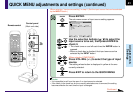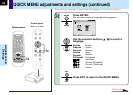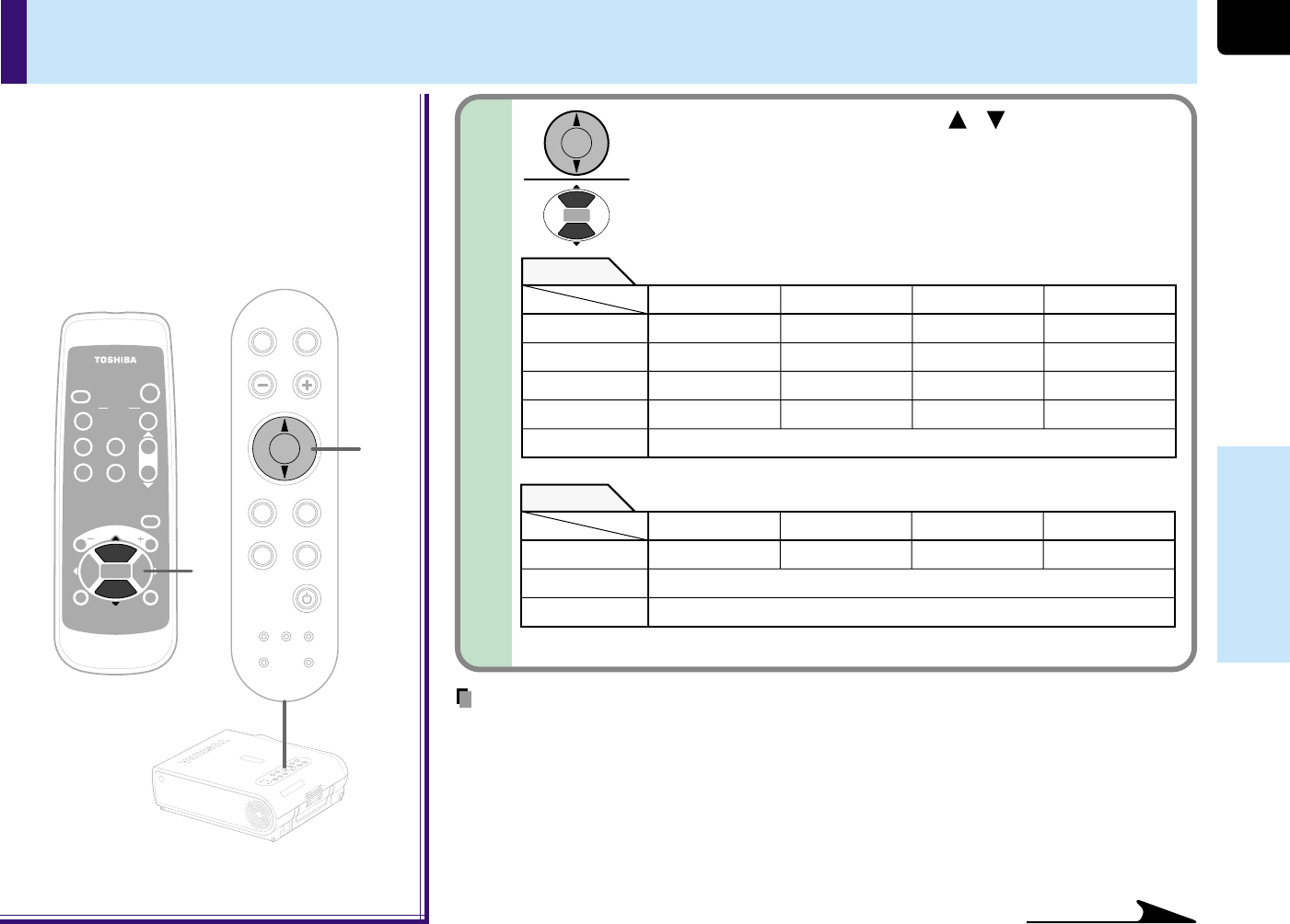
Adjustments &
Settings
39
T
E
M
P
L
AM
P
O
N
BU
SY
FA
N
O
N
/S
TA
N
D
B
Y
KE
Y
S
TO
N
E
S
E
T
A
U
T
O
A
U
T
O
E
X
IT
E
N
TE
R
M
E
N
U
IN
P
U
T
V
OL
/A
D
J
.
TEMP LAMP ON
BUSY FAN
ON/STANDBY
KEYSTONE
SET
AUTOAUTO
EXIT
ENTER
MENU
INPUT
VOL/ADJ.
MENU
ON /
INPUT
ENTER
CT-90072
KEYSTONE
AUTO
SET
EXIT
PIP
FREEZE
MUTE
CALL
RESIZE
VOL/ADJ
STANDBY
2
2
QUICK MENU adjustments and settings (continued)
Use the selection buttons ( / ) to select the
adjustment and setting items.
The types of adjustment and setting items are different
depending on the type of input source currently selected.
(See the table below.)
2
Note
The “Keystone” adjustment and the “Input source setting” and “Language” settings are
applied to all the input sources.
Continued
Remote control
Control panel
(Main unit side)
Adjustments
Yes: Adjustable No: Not displayed
Items
Inputs
Computer Y/P
B
/P
R
Video S-Video
Contrast Yes Yes Yes Yes
Brightness Yes Yes Yes Yes
Color No Yes Yes Yes
Phase Yes No No No
Keystone Yes(same for all of the inputs)
Settings
Yes: Settable
Items
Inputs
Computer Y/P
B
/P
R
Video S-Video
Picture mode Yes Yes Yes Yes
Input source setting
Yes(same for all of the inputs)
Language Yes(same for all of the inputs)