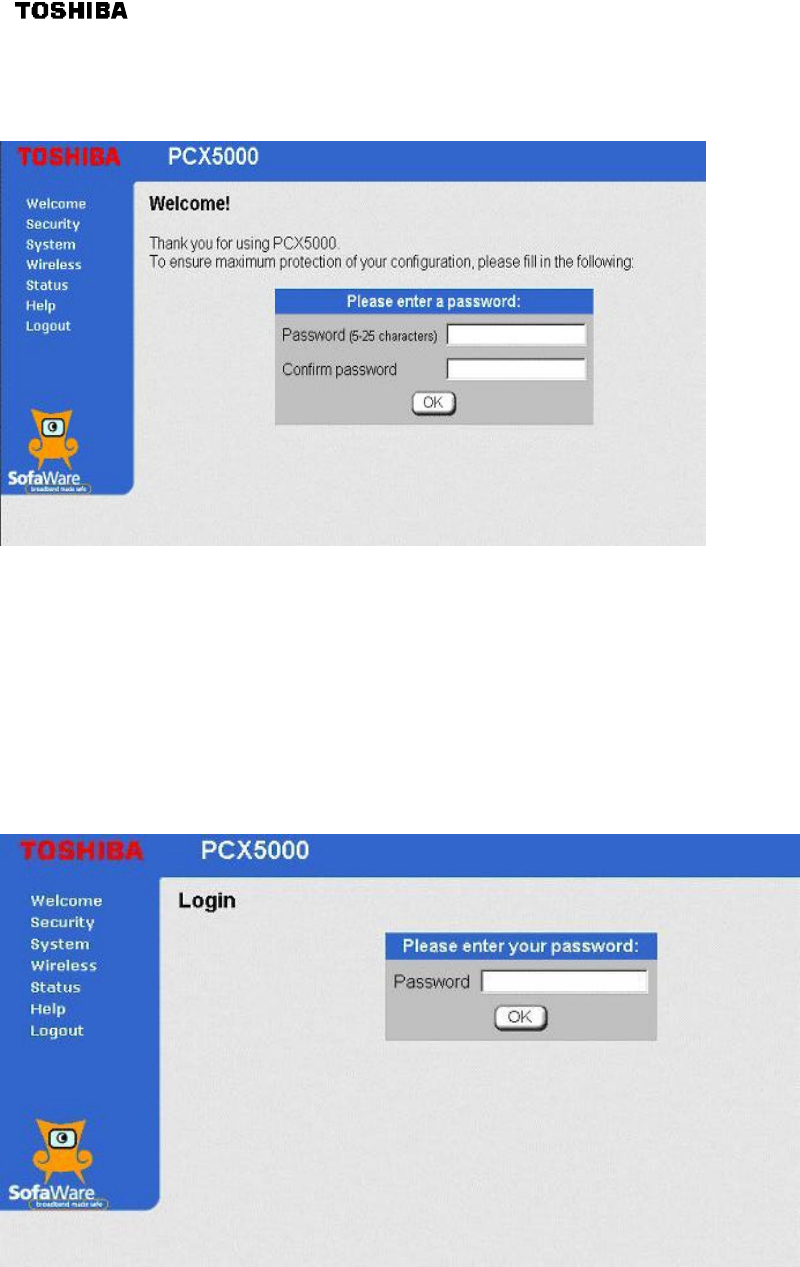
5
The PCX5000 Administration Pages
This section describes how to access the PCX5000 settings through the browser interface.
Login for the first time:
If you are accessing the PCX5000 for the first time, or have reset the modem to its factory defaults,
you will be prompted for a login password. Enter the password of your choice into the dialog box.
Retain this password for future reference. You will need to enter this password to access the
PCX5000 internal settings.
Note: Write down the password in a secure place, as you will need it again to make changes to the
PCX5000 configuration. If you forget your password, you may reset your PCX5000 to factory
defaults using the Reset button (see figure 2). The Reset button is located behind the PCX5000 and
should be pressed for at least 10 seconds until the modem reboots.
If you have accessed the PCX5000 configuration page before, the screen above appears:
Enter your password and click “OK”.
Note: You will be automatically logged off after 10 minutes if no user input is received. You will need
to re-enter your password in order to access the PCX5000 administration pages.


















