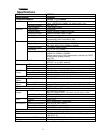4
Q: Can I dial into my home network using the PCX5000?
A: No, the PCX5000 does not have the capability to dial and connect via the telephone network.
Q: Can I dial into my company’s VPN using the PCX5000?
A: No, the PCX5000 does not have the capability to dial and connect via the telephone network.
However, once connected to the Internet via the CATV network, the PCX5000 does support VPN
pass through allowing the VPN software in your PC be used to direct connect your PC to your
company's VPN via the Internet.
Q: How do I use the PCX5000 with an existing router?
A: You may use the PCX5000 in bridge mode. The PCX5000 will operate solely as a cable modem
and route all traffic to an external router. See “What is bridge mode?”
Q: Does the PCX5000 support IPX or AppleTalk?
A: No, the PCX5000 only supports the TCP/IP protocol with Apple products.
Q: Can I use a non-Windows PC or PDA to connect with the PCX5000?
A: Yes, as long as that device supports the TCP/IP protocol.
Q: What is unique about the PCX5000 Internet security solution?
A: Most cable and DSL routers implement only Network Address Translation (NAT), rather than
full-fledged Stateful Inspection firewall protection. The PCX5000 uses SofaWare technology, based
on Check Point Software Technologies’ enterprise-strength firewall. Running this advanced firewall
enables the PCX5000 to:
• Enforce a strict security policy on all inbound and outbound Internet traffic, allowing into the
network all authorized traffic and only that.
• Support numerous common consumer applications and protocols.
• Protect from denial of service attacks.
• Log intrusion attempts.
Q: What is the security policy enforced by the PCX5000 firewall?
A: The default security policy of the PCX5000 firewall blocks all traffic initiated from the outside of
your home network, and allows all outgoing traffic initiated from your home computers except for
NetBIOS (Microsoft file and printer sharing protocol).
The advanced security version from SofaWare supports these preset security levels:
Low
All outbound traffic is allowed
All inbound traffic is blocked except for ICMP echo’s (“ping”)
Medium All outbound traffic is allowed except for Windows file sharing (NBT ports
137, 138, 139 and 445).
All inbound traffic is blocked.
High Restrictions apply to outbound traffic, allowing only Web traffic (HTTP,
HTTPS), Email (IMAP, POP3, SMTP), FTP, NNTP, Telnet, DNS, IKE, 2746
UDP and 256 TCP traffic out. All inbound traffic is blocked.
Note: The default policy of the standard product is “Medium”.