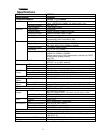0
Glossary
10/100BaseT(10/100 Ethernet)
Unshielded, twisted pair cable with an RJ-45 connector, used with Ethernet LAN. “10/100” indicates
dual speed (10 Mbps or 100 Mbps), “Base” refers to baseband technology, and “T” means twisted
pair cable.
Cable TV Coax
Cable that allows wide bandwidth transmission over long distances. Coaxial cable (coax) comprises
an inner conductor surrounded by insulation. An outer conductor wraps around the insulation, which,
in turn, is covered by an outer plastic covering.
DHCP
Any machine requires a unique IP address to connect to the internet using Internet Protocol.
Dynamic Host Configuration Protocol (DHCP) is a communications protocol that assigns Internet
Protocol (IP) addresses to computers on the network. DHCP uses the concept of a “lease” or amount
of time that a given IP address will be valid for a computer.
DMZ
A DMZ (demilitarized zone) allows one computer to be exposed to the Internet. An example of using
a DMZ would be exposing a public server, while preventing outside users from getting direct access
form this server back to the private network.
Domain Name System (DNS)
The Domain Name System (DNS) refers to the internet domain names, or easy-to-remember
“handles”, that are translated into IP addresses. An example of a Domain Name is
‘www.toshiba.com’.
Ethernet card
A plug-in circuit board installed in an expansion slot of a personal computer. The Ethernet card
(sometimes called a Network Interface Card, or NIC) takes parallel data from the computer, converts
it to serial data, puts it into a packet format, and sends it over the 10/100 LAN cable.
F connector
A type of coaxial connector, labeled RF on the rear of the Toshiba PCX5000 that connects the
modem to the cable system.
Firewall
A program or a set of related programs, located on a network gateway server protecting your private
network resources from users (and abusers) on the Internet. A firewall inspects each packet to
determine whether it complies with the security policy and blocks illegal traffic. Packets do not enter
the home network unless they comply with the security policy.
Gateway
A gateway is a network point that acts as an entrance to another network.
Headend
The equipment, in the central office of the service provider, where the cable signals originate.
Hybrid Fiber/ Coaxial (HFC) system
A system where the trunk of the cable plant is fiber technology. Somewhere near the subscriber’s
home, the fiber is connected to a coaxial cable, and the signal is converted so that it is compatible
with the fiber media. The coaxial cable then runs through the branches of the network and is finally
dropped into the home.
HUB
A device used to connect multiple computers to the PCX5000.
Internet
A collection of interconnected networks used for worldwide computer-based communications.
IP Address
A unique, 32-bit address assigned to every device in a network. An IP (Internet Protocol) address
has two parts: 1) a network address and 2) a host address. Each network is assigned an address by
a government agency, and each company administrator assigns an address to each host computer.