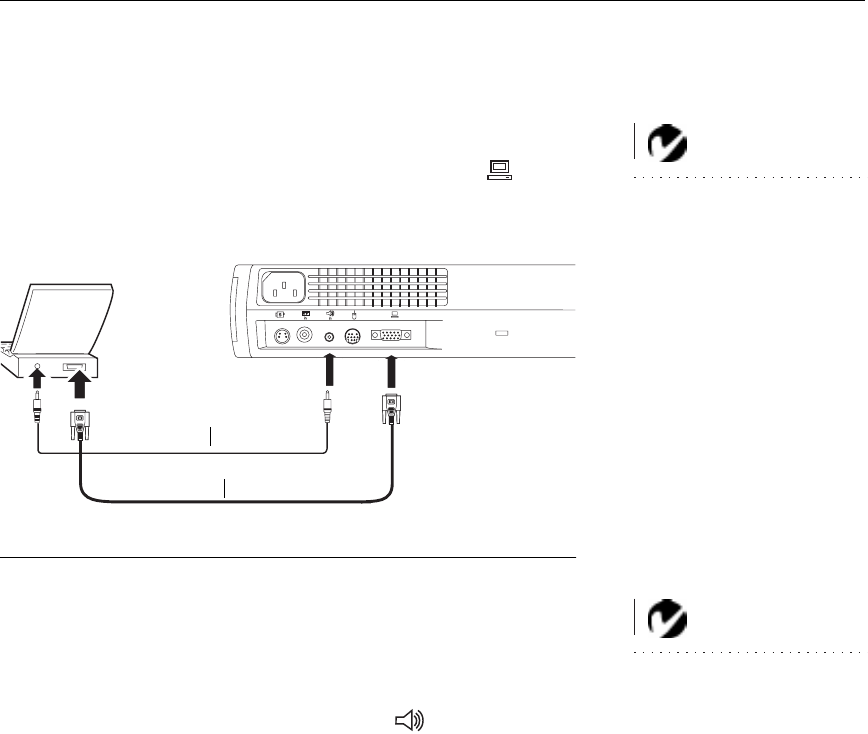
7
Connecting a Computer
1
Plug one end of the VESA computer cable into the video connector
on your computer.
NOTE:
Many laptop computers
do not automatically turn on
their external video port when a
secondary display device such
as a projector is connected.
Refer to your computer manual
for the command that activates
the external video port. Activa-
tion commands for some laptop
computers are listed in the
Appendix of this manual on
page 36.
2
Plug the other end of the VESA computer cable into the con-
nector on the projector.
F
IGURE
5
Connecting the projector to a computer
Do you want to play your computer’s audio on the projector?
NOTE:
If you are connecting an
older Macintosh computer that
does not have a 15-pin connec-
tor, you must use a Mac adaptor
between the computer and the
projector.
1
Plug either end of the audio cable into the audio connector on your
computer.
2
Plug the other end of the audio cable into the connector on the
projector.
audio cable
VESA cable


















