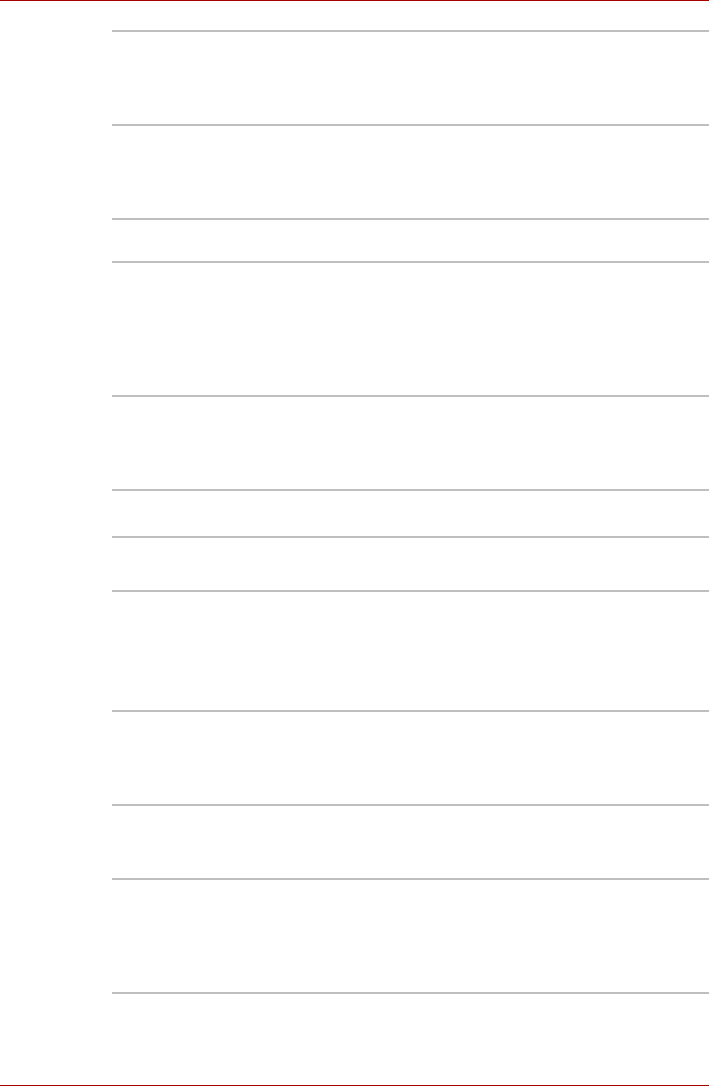
User’s Manual 1-7
Satellite U500/U500D, Satellite Pro U500/U500D
Slots
Multimedia
Universal Serial Bus
(USB 2.0)
The computer has Universal Serial Bus ports that
comply with the USB 2.0 standard, which enables
data transfer speeds 40 times faster than the USB
1.1 standard. (The ports also support USB 1.1.)
eSATA/USB combo
port
One eSATA/Universal Serial Bus (USB) combo
enables a chain connection of USB-equipped or
eSATA-equipped devices to your computer
through the port.
ExpressCard Slot The ExpressCard slot that can accommodate two
standard module formats; an ExpressCard/34
module and an ExpressCard/54 module. An
ExpressCard module is a small add-in card
technology based on the PCI Express and
Universal Serial Bus (USB) interfaces.
Bridge Media Card
Slot
Supports SD/miniSD/microSD/SDHC memory
card, MMC, MEMORY STICK, MEMORY STICK
PRO, MEMORY STICK PRO DUO and xD Picture
card.
Web Camera Record/Send still or video images with this
integrated webcam. (provided with some models)
Sound System A Windows
®
Sound System that provides
speakers as well as jacks for an external
microphone and headphones.
Special harman/kardon sound system (depending
on the model you purchased).
Headphone (S/P DIF)
jack
This jack outputs analog audio signals. This jack
can be used also as S/P DIF jack and enables
connection of optical digital correspondence
apparatus.
Microphone Jack A 3.5 mm mini microphone jack enables
connection of a three-conductor mini jack for
monaural microphone input.
SIM Card Slot This slot (located underneath the battery pack)
allows you to transfer information from a standard
25mm Subscriber identity Module (SIM) card to
your computer. The SIM card slot is only featured
on some models.


















