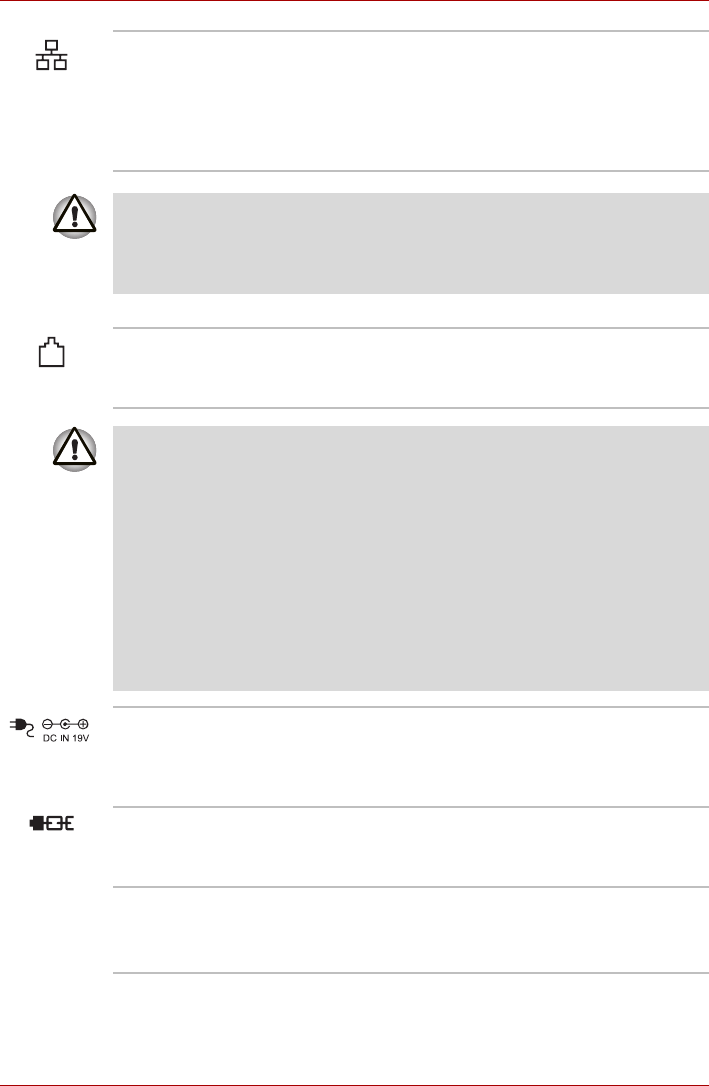
2-6 User’s Manual
Satellite U500/U500D, Satellite Pro U500/U500D
6 LAN Jack
This jack lets you connect to a LAN. The adaptor has built-in support
for Ethernet LAN (10 megabits per second, 10BASE-T), Fast Ethernet
LAN (100 megabits per second, 100BASE-TX) and Gigabit Ethernet
LAN (1000 megabits per second, 1000BASE-T). The LAN has two
indicators. Refer to Chapter 4, Operating Basics, for details.
■ Do not connect any cable other than a LAN cable to the LAN jack.
It could cause damage or malfunction.
■ Do not connect the LAN cable to a power supply. It could cause
damage or malfunction.
7 Modem Jack
The modem jack allows you to use a modular cable to connect the
modem directly to a telephone line. (Provided with some models)
■ Connection to any communication line other than an analog phone
could cause a computer system failure.
■ Connect the built-in modem only to ordinary analog phone lines.
■ Never connect the built-in modem to a digital line (ISDN).
■ Never ever connect the built-in modem to the digital connector on a
public telephone or to a digital private branch exchange (PBX).
■ Never connect the built-in modem to a key telephone system for
residences or offices.
■ Avoid using your computer modem with the telephone cable connected
during an electrical storm. There may be a remote risk of electric shock
from lightning.
8 DC IN Jack
The AC adaptor connects to this socket. Use only the model of AC
adaptor that comes with the computer. Using the wrong adaptor can
damage your computer.
9 Security Lock
A security cable attaches to this port. The optional security cable
anchors your computer to a desk or other large object to deter theft.
10 Slot-Loading ODD
Insert your CD/DVD into this slot.
(Provided with some models)


















