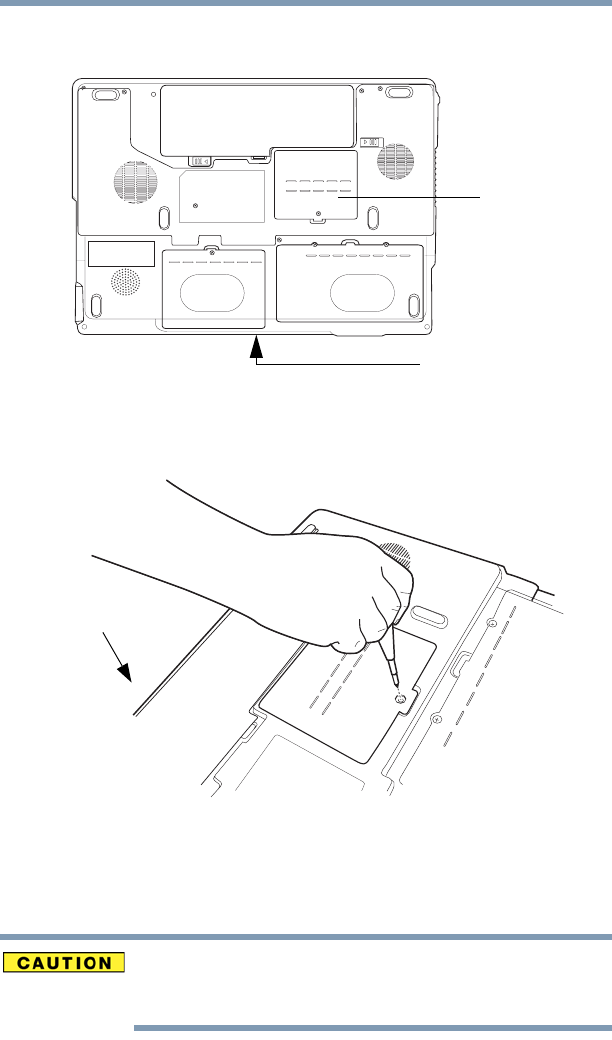
50
Getting Started
Adding memory (optional)
5 Close the display panel and turn the computer upside down to
locate the memory module slot cover.
(Sample Illustration) Locating the memory module slot cover
6 Using a small Phillips screwdriver, loosen the captive screw
that secures the memory module slot cover.
(Sample Illustration) Removing the memory module slot cover
7 Remove the memory module slot cover.
8 Place the screw and the cover in a safe place so that you can
retrieve them later.
Static electricity can damage the memory module. Before you handle
the module, touch a grounded metal surface to discharge any static
electricity you may have built up.
Memory module
Front of computer
slot cover
Back of computer


















