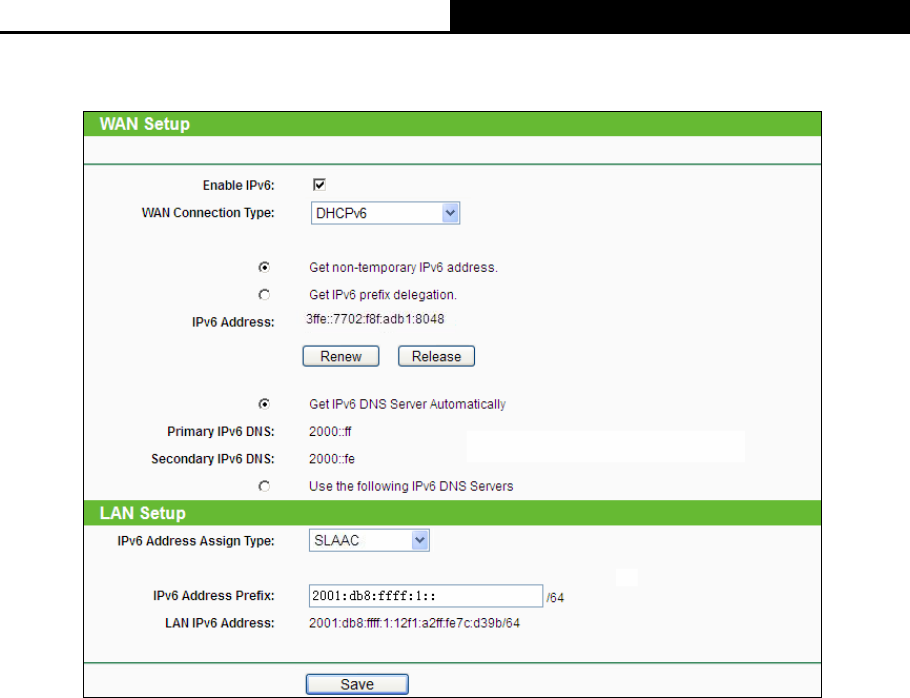
Archer C5
AC1200 Wireless Dual Band Gigabit Router
- 111 -
4.20.2 IPv6 Setup
Figure 4-113 Enable/Disable IPv6
Enable IPv6 - Tick the checkbox to enable the IPv6 function. It’s enabled by default.
WAN Connection Type - Choose the correct WAN connection type based on your ISP
network topology.
• DHCPv6 - Connections which use dynamic IPv6 address assignment.
• Static IPv6 - Connections which use static IPv6 address assignment.
• PPPoEv6 - Connections which use PPPoEV6 that requires a user name and password.
• Tunnel 6to4 - Connections which use 6to4 address assignment.
Different types of WAN connection require you to do different settings. Below are the detailed
explanations for the respective type.


















