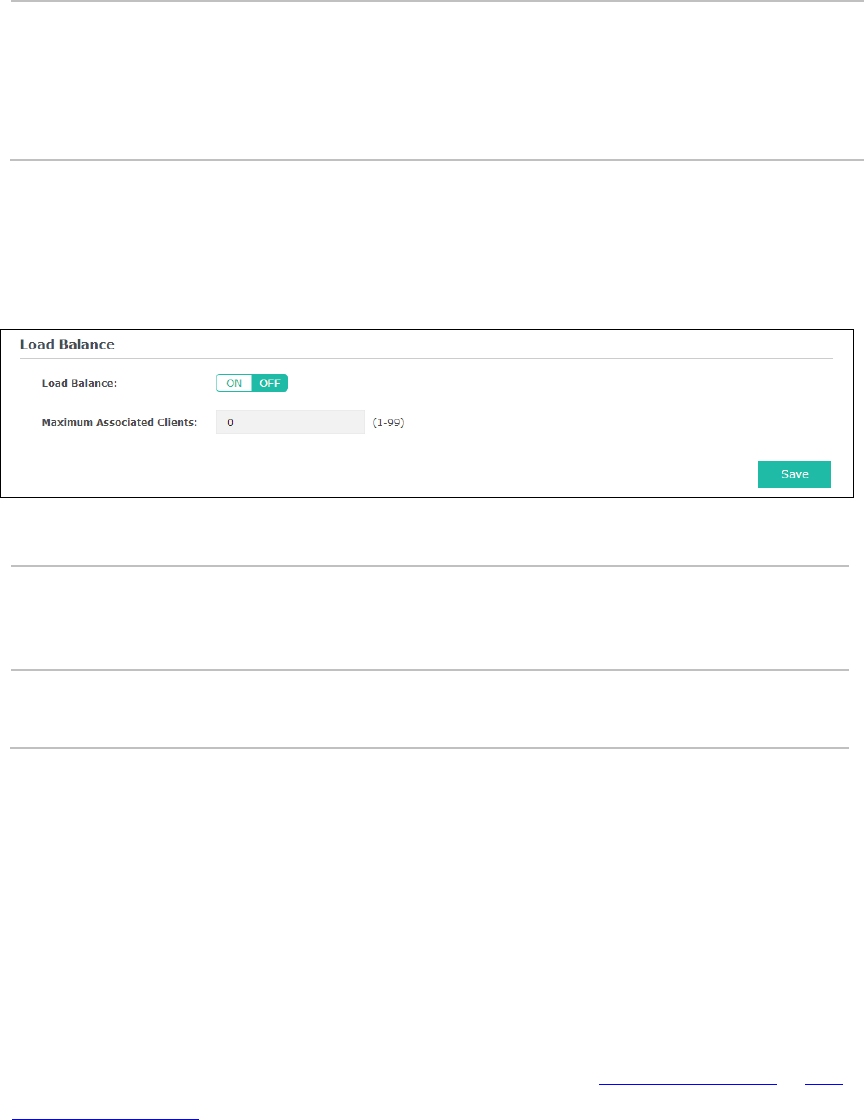
19
Fragmentation
Threshold:
Specify the fragmentation threshold for packets. If the size of the packet is larger
than the fragmentation threshold, the packet will be fragmented into several
packets. Too low fragmentation threshold may result in poor wireless
performance caused by the excessive packets. The recommended and default
value is 2346 bytes.
5.1.4 Load Balance
By restricting the maximum number of clients accessing the EAPs, Load Balance helps to achieve
rational use of network resources.
Figure 5-9 Load Balance
Load Balance: Disable by default. Click ON to enable the function. After enabling it, you
can set a number for maximum associated clients to control the wireless
access.
Maximum
Associated Clients:
Enter the number of clients to be allowed for connection to the EAP. The
number ranges from 1 to 99.
5.2 Portal
Portal authentication enhances the network security by providing authentication service to the
clients who want to access the wireless local network. Portal is also called web authentication.
The users have to log in a web page to establish verification.
Network resources can be classified into different types for different users. Part of them can be
accessed for free by the clients; while some specific resources can only be accessed by authorized
users. What’s more, you can customize the authentication login page and specify a URL which
the newly authenticated client will be redirected to. Please refer to Portal Configuration or Free
Authentication Policy according to your need.


















