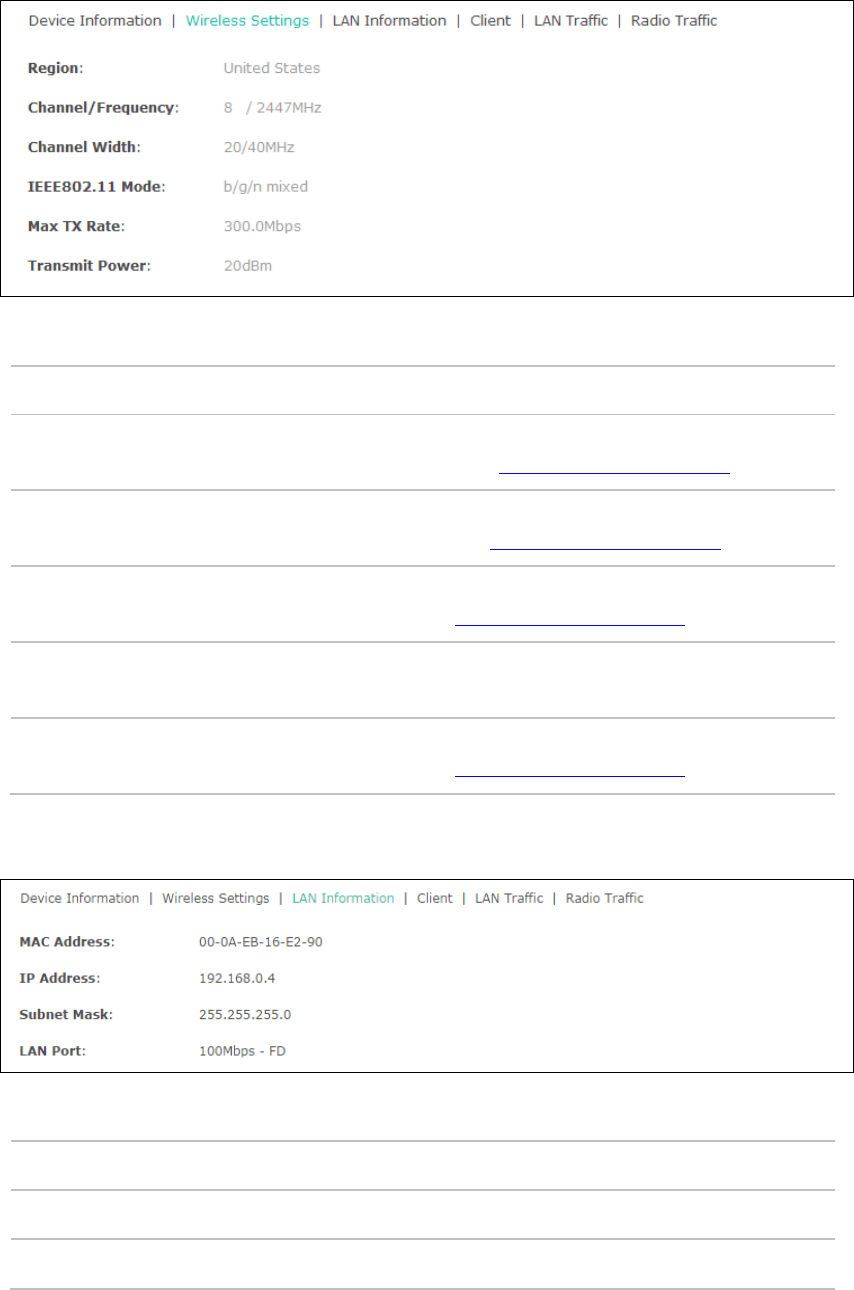
42
Wireless Settings
Figure 6-4 Wireless Settings
Region:
Displays the region you’ve selected.
Channel/Frequency:
Displays the channel number and the operating frequency. If you want
to change them, please refer to 5.1.1 Wireless Basic Settings.
Channel Width:
Displays the spectral width of the radio channel used by the device. If
you want to change it, refer to 5.1.1 Wireless Basic Settings.
IEEE802.11 Mode:
Displays the radio standard used for operation of your device. If you
want to change it, refer to 5.1.1 Wireless Basic Settings.
Max TX Rate:
Displays the maximum data rate at which the device should transmit
wireless packets.
Transmit Power:
Displays the maximum average transmit power of the device. If you
want to change it, refer to 5.1.1 Wireless Basic Settings.
LAN Information
Figure 6-5 LAN Information
MAC Address:
Displays the MAC address of the device.
IP Address:
Displays the IP address of the device.
Subnet Mask:
Displays the subnet mask of the device.


















