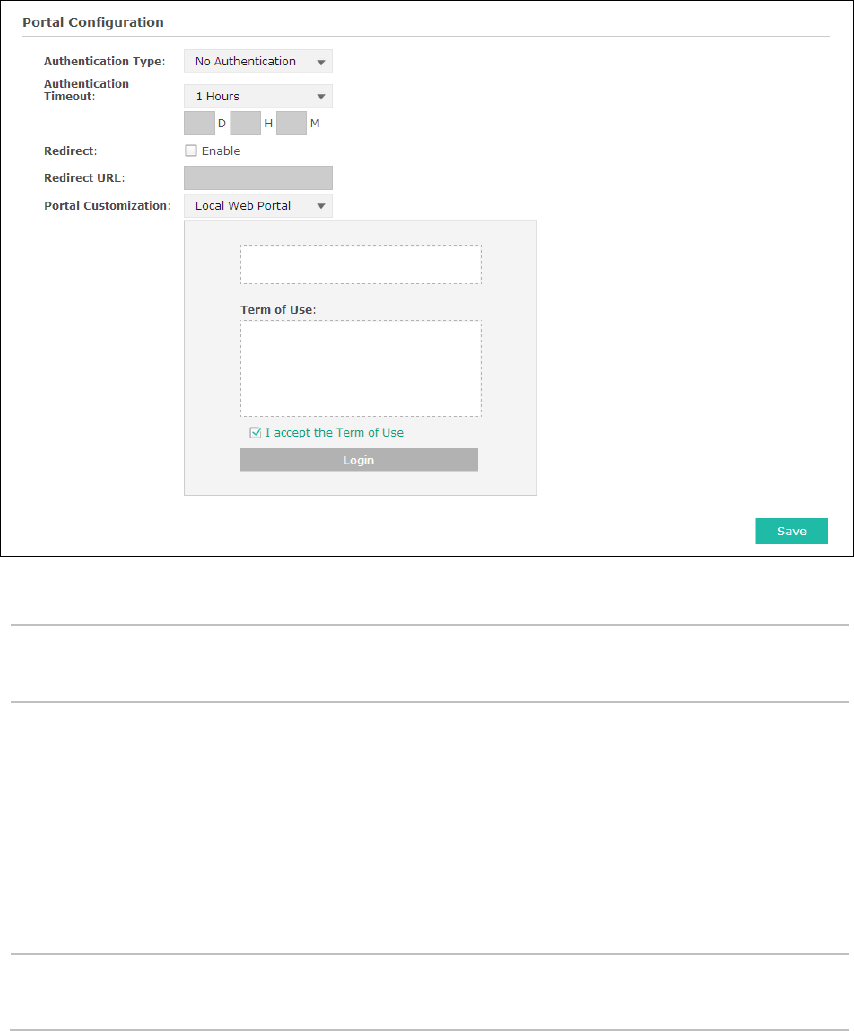
21
2. Local Password:Users are required to enter the preset user name and password, which are
saved in the EAP.
3. External RADIUS Server:Users are required to enter the preset user name and password,
which are saved in the database of the RADIUS server. The RADIUS server acts as the
authentication server, which allows you to set different user name and password for
different users.
Refer to the following content to configure Portal based on actual network situations.
No Authentication
Figure 5-11 Portal Configuration_No Authentication
Authentication
Type:
Select No Authentication.
Authentication
Timeout:
After successful verification, an authentication session is established.
Authentication Timeout decides the active time of the session. Within the
active time,
the device keeps the authentication session open with the
associated client. To reopen the session, the client needs to log in the web
authentication page and enter the user name and password again once
authentication timeout is reached.
By default, authentication timeout is one hour. Select Custom from the drop-
down list to customize the parameter.
Redirect:
Disable by default. Redirect specifies that the portal should redirect the newly
authenticated clients to the configured URL.


















