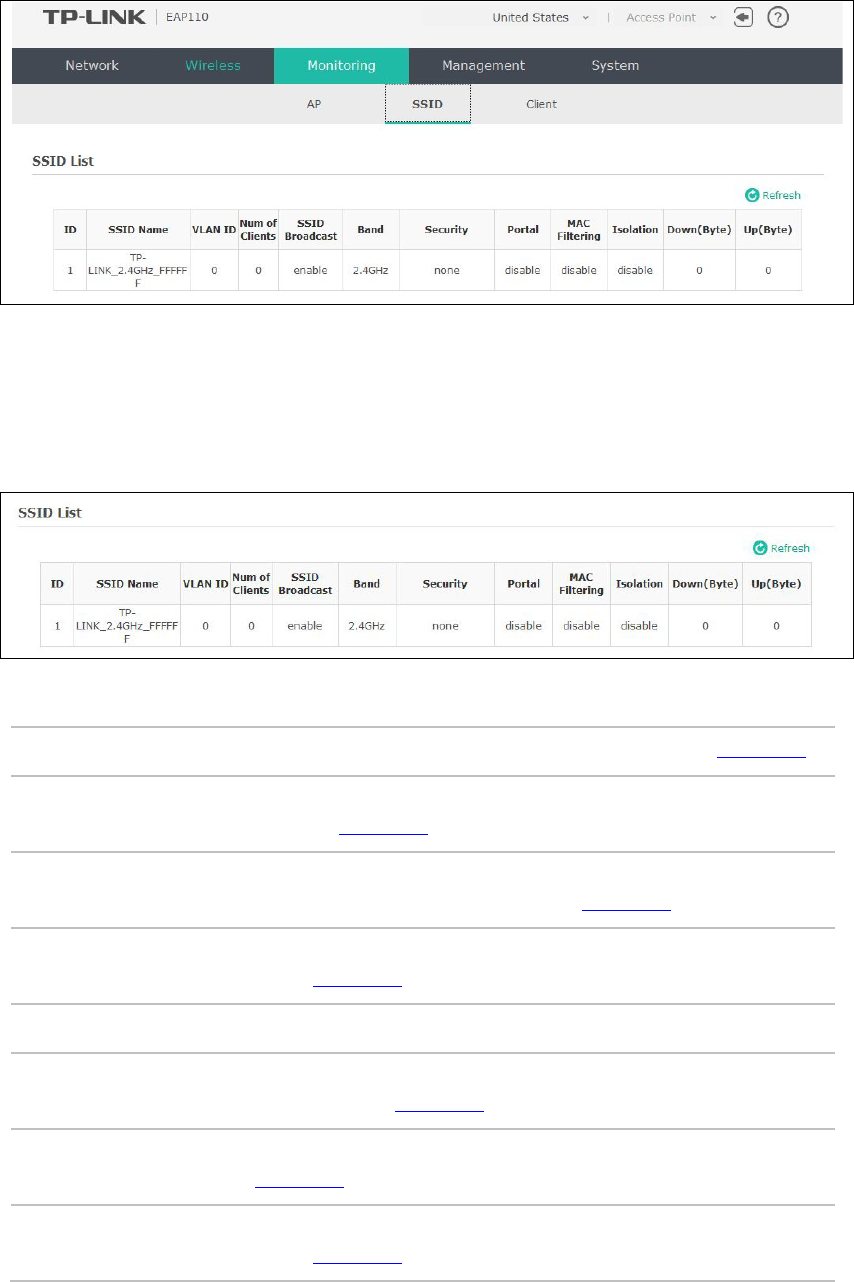
45
6.2 SSID
Figure 6-9 SSID Monitoring
6.2.1 SSID List
In SSID List you can monitor the related parameters of the wireless network.
Figure 6-10 SSID List
SSID Name:
Displays the SSID name. If you want to modify it, please refer to 5.1.2 SSIDs.
VLAN ID:
Displays the VLAN which the SSID belongs to. If you want to change the VLAN
ID, please refer to 5.1.2 SSIDs.
Num of Clients:
Displays the number of clients connected to the SSID. If you want to get more
information about these clients, please refer to 5.1.2 SSIDs.
SSID Broadcast:
Displays the enabling or disabling of SSID broadcast. If you want to modify it,
please refer to 5.1.2 SSIDs.
Band:
Displays the frequency band the wireless network is operating at.
Security:
Displays the security mode the wireless network is applying. If you want to
modify it, please refer to 5.1.2 SSIDs.
Portal:
D
isplays the enabling or disabling of Portal. If you want to modify it, please
refer to 5.1.2 SSIDs.
MAC Filtering:
D
isplays the enabling or disabling of MAC Filtering. If you want to modify it,
please refer to 5.1.2 SSIDs.


















