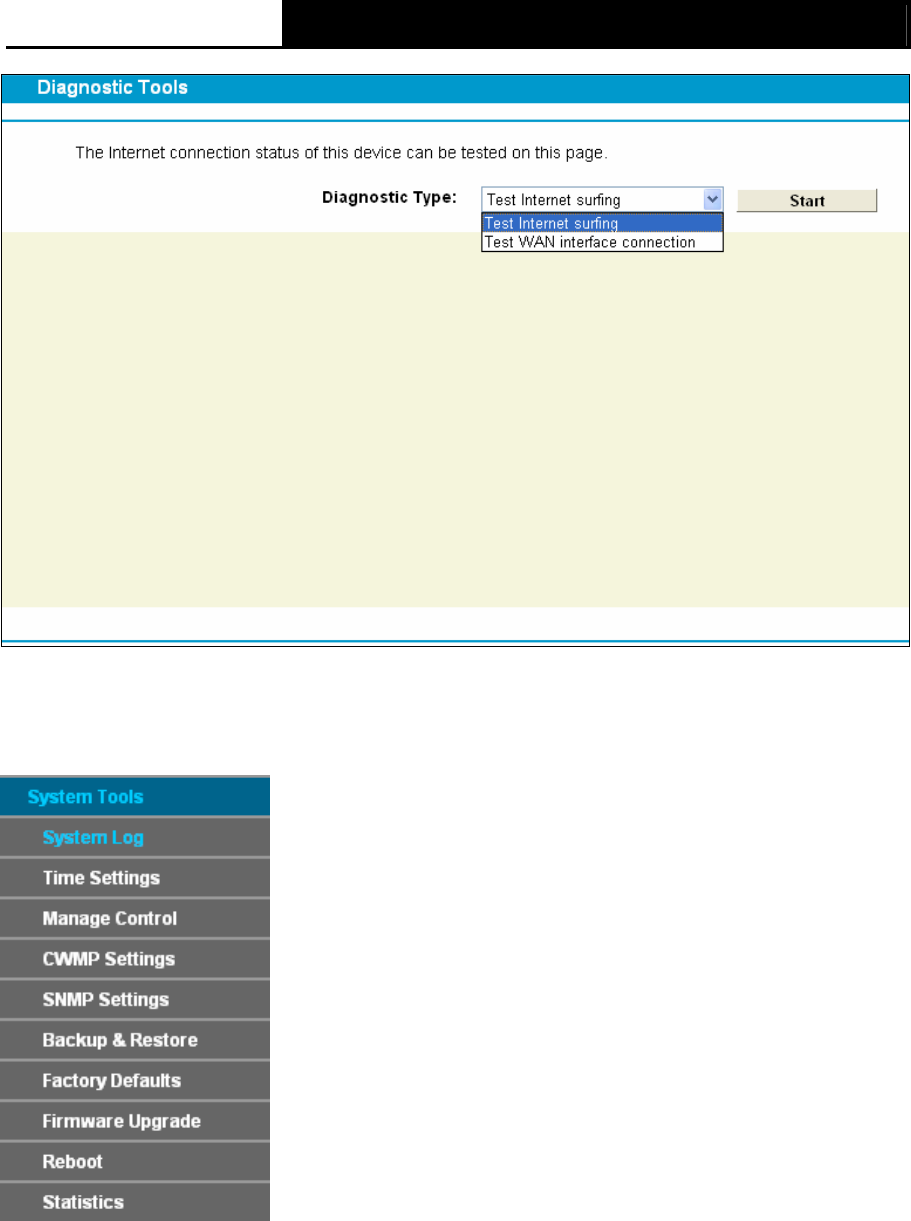
TD-W8968 300Mbps Wireless N USB ADSL2+ Modem Router User Guide
96
Figure 4-97
4.21 System Tools
Choose menu “System Tools”, and you can see the submenus under the main menu: System
Log, Time Settings, Manage Control, CWMP Settings, SNMP Settings, Backup & Restore,
Factory Defaults, Firmware Upgrade, Reboot and Statistics. Click any of them, and you will be
able to configure the corresponding function. The detailed explanations for each submenu are
provided below.


















