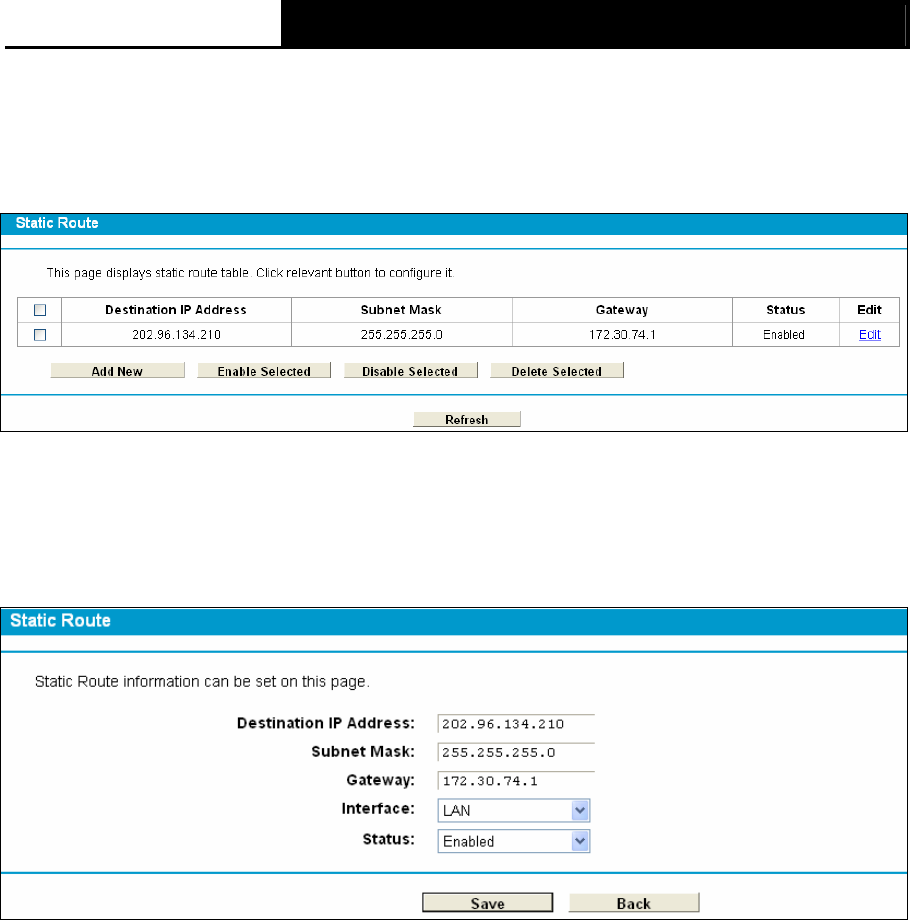
TD-W8968 300Mbps Wireless N USB ADSL2+ Modem Router User Guide
70
4.11.2 Static Route
Choose “Route Settings”Æ “Static Route”. You can see the Static Route screen, this screen
allows you to configure the static routes (shown in Figure 4-56). A static route is a pre-determined
path that network information must travel to reach a specific host or network.
Figure 4-56
To add static routing entries:
1. Click the Add New button in Figure 4-56, and you will see the screen as shown in Figure
4-57.
Figure 4-57
2. Enter the following data:
¾ Destination IP Address: The Destination IP Address is the address of the network or host
that you want to assign to a static route.
¾ Subnet Mask: The Subnet Mask determines which portion of an IP Address is the network
portion, and which portion is the host portion.
¾ Gateway: Here you should type the Gateway address correctly, and the option for
Interface will adopt the default Gateway address for the Static Route.
¾ Interface: Select the Interface name in the text box, or else, the default Use Interface will be
adopted for the Static Route.
¾ Status: Select Enabled or Disabled from the drop-down list.
3. Click Save to save your settings as shown in Figure 4-57.
To modify or delete an existing entry:


















