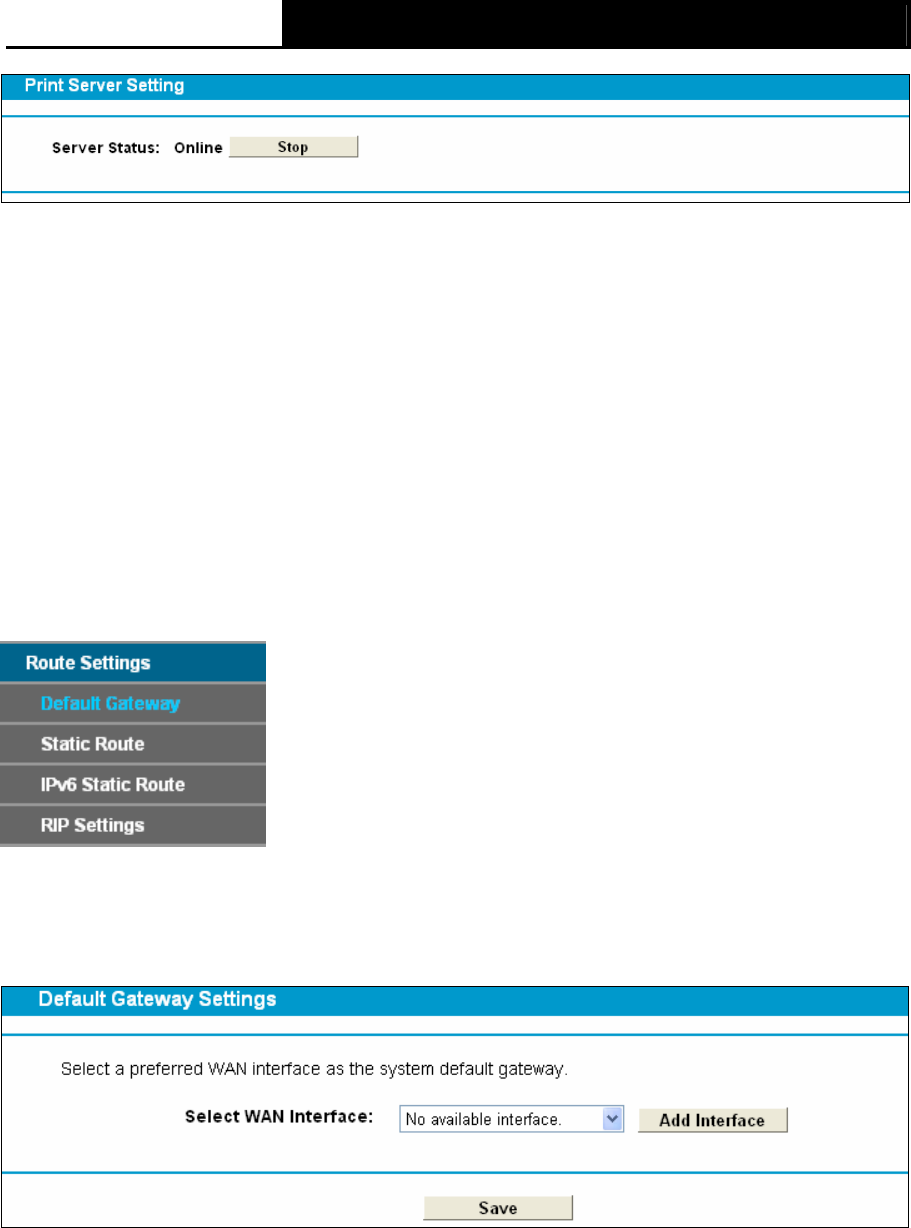
TD-W8968 300Mbps Wireless N USB ADSL2+ Modem Router User Guide
69
Figure 4-54
There are three states of the print server, they are as follows:
¾ Online: Indicates the print service has been turned on, and no user is using the print
services at present. You can click the "Stop" button to stop the print service.
¾ Offline: Indicates the print service feature is disabled. You can click "Start" button to start
the print service.
¾ Busy: Indicates the print service has been turned on, but at this moment other users are
using print services.
4.11 Route Settings
Choose “Route Settings”, it includes three menus: Default Gateway, Static Route, IPv6 Static
Route and RIP Settings. The detailed descriptions are provided below.
4.11.1 Default Gateway
Choose “Route Settings”Æ“Default Gateway”, you can see the Default Gateway screen. You
can select a WAN Interface from the drop-down list as the system default gateway.
Figure 4-55
Click the Add Interface button, you can add WAN Interfaces.
Click the Save button to save your settings.


















