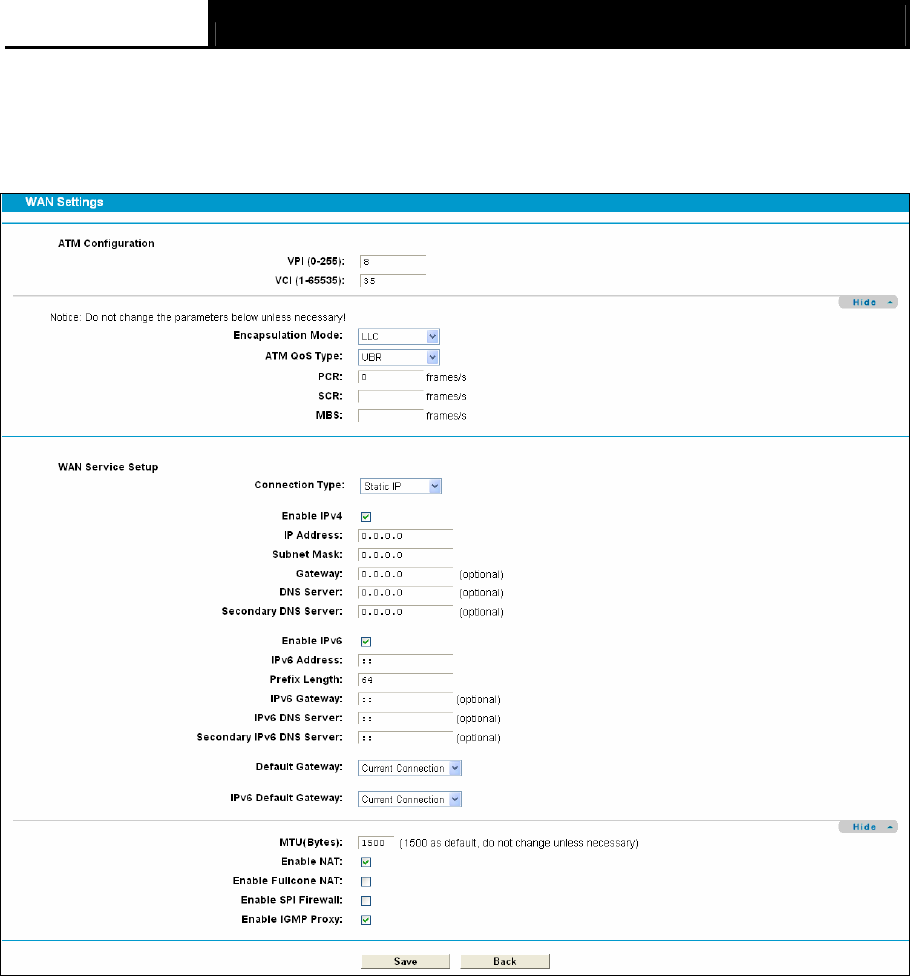
TD-W8980 N600 Wireless Dual Band Gigabit ADSL2+ Modem Router User Guide
23
4.5.1.1 Static IP
Select this option if your ISP provides static IP information to yo
u. You should set static IP address,
IP subnet mask, and gateway address in the screen below.
Figure 4-5
ATM Configuration:
¾ VPI (0~255): Identifies the virtual path between endpoints in an ATM network. The valid range
is from 0 to 255. Please input the value provided by your ISP.
¾ VCI (1~65535): Identifies the virtual channel endpoints in an ATM network. The valid range is
from 1 to 65535 (1 to 31 is reserved for well-known protocols). Please input the value
provided by your ISP.
Click Advance, advanced selections of ATM Configuration can be shown.
¾ Encapsulation Mode: Select the encapsulation mode for the Static IP Address. Here you
can leave it default.
¾ ATM Qos Type: Select ATM Qos Type provided by ISP, and the type is UBR by default.
WAN Service Setup:
¾ Enable IPv4:Check the box to enable IPv4.
¾ IP Address: Enter the IP address in dotted-decimal notation provided by your ISP.


















