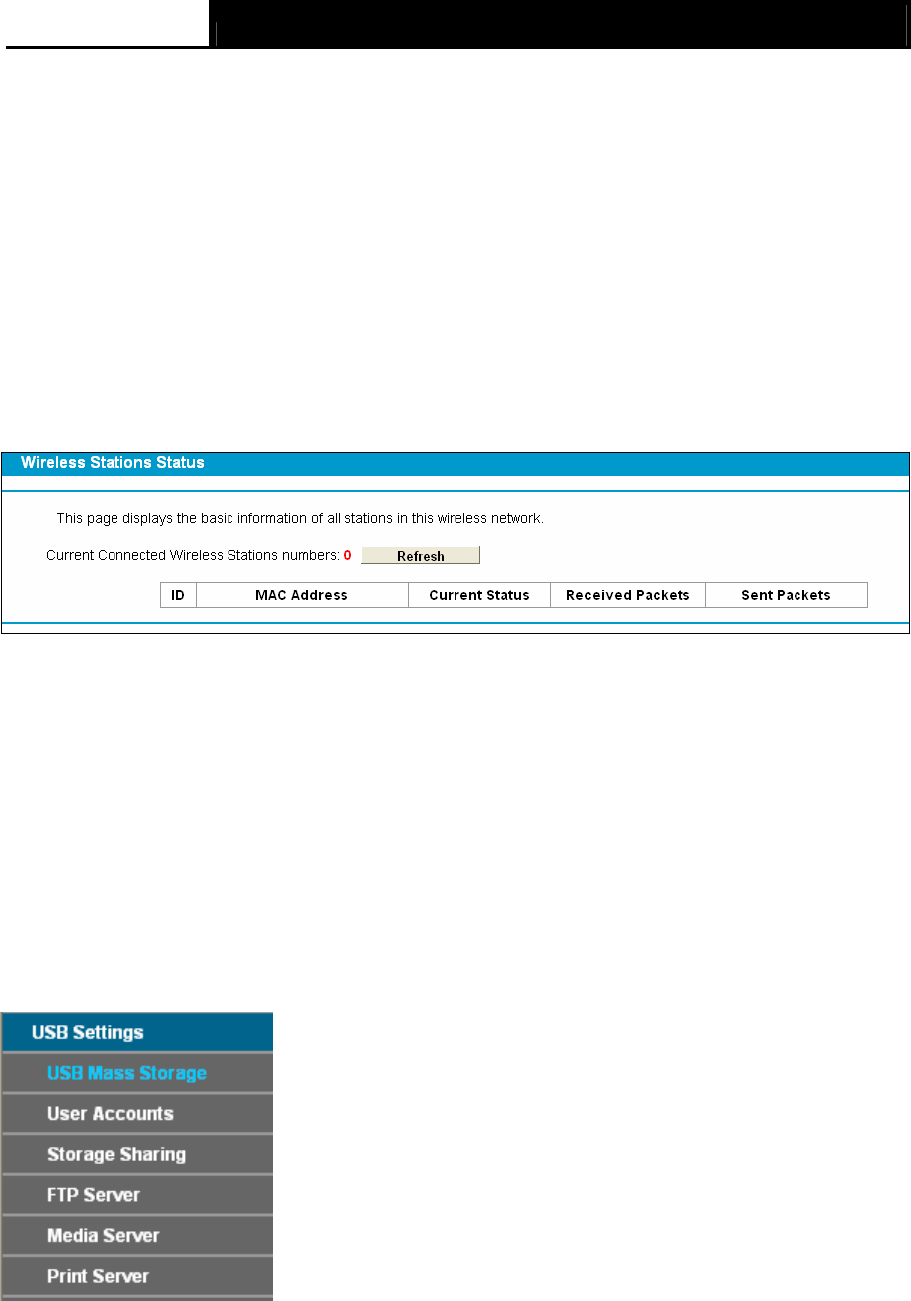
TD-W8980 N600 Wireless Dual Band Gigabit ADSL2+ Modem Router User Guide
63
each other. Wireless devices will be able to communicate with the modem router but not with
each other. To use this function, check this box. Client isolation is disabled by default.
¾ Enable WMM: WMM function can guarantee the packets with high-priority messages being
transmitted preferentially. It is strongly recommended.
)
Note:
If you are not familiar with the setting items in this page, it's strongly recommended to keep the
provided default values; otherwise it may result in lower wireless network performance.
4.9.6 Wireless Status
Choose menu “Wireless 5GHz”Æ”Wireless Status”, you can see the MAC Address, Current
Status, Received Packets and Sent Packets for each connected wireless station.
Figure 4-48
¾ MAC Address: The connected wireless station's MAC address
¾ Current Status: The connected wireless station's running status, one of STA-AUTH/
STA-ASSOC/ STA-JOINED/ WPA/ WPA-PSK/ WPA2/ WPA2-PSK/ AP-UP/ AP-DOWN/ Disconnected
¾ Received Packets: Packets received by the station
¾ Sent Packets: Packets sent by the station
You cannot change any of the values on this page. To update this page and to show the current
connected wireless stations, click on the Refresh button.
4.10 USB Settings
There are six submenus under the USB Settings menu, USB Mass Storage, User Accounts,
Storage Sharing, FTP Server, Media Server and Print Server. Click any of them, and you will be
able to configure the corresponding function.


















