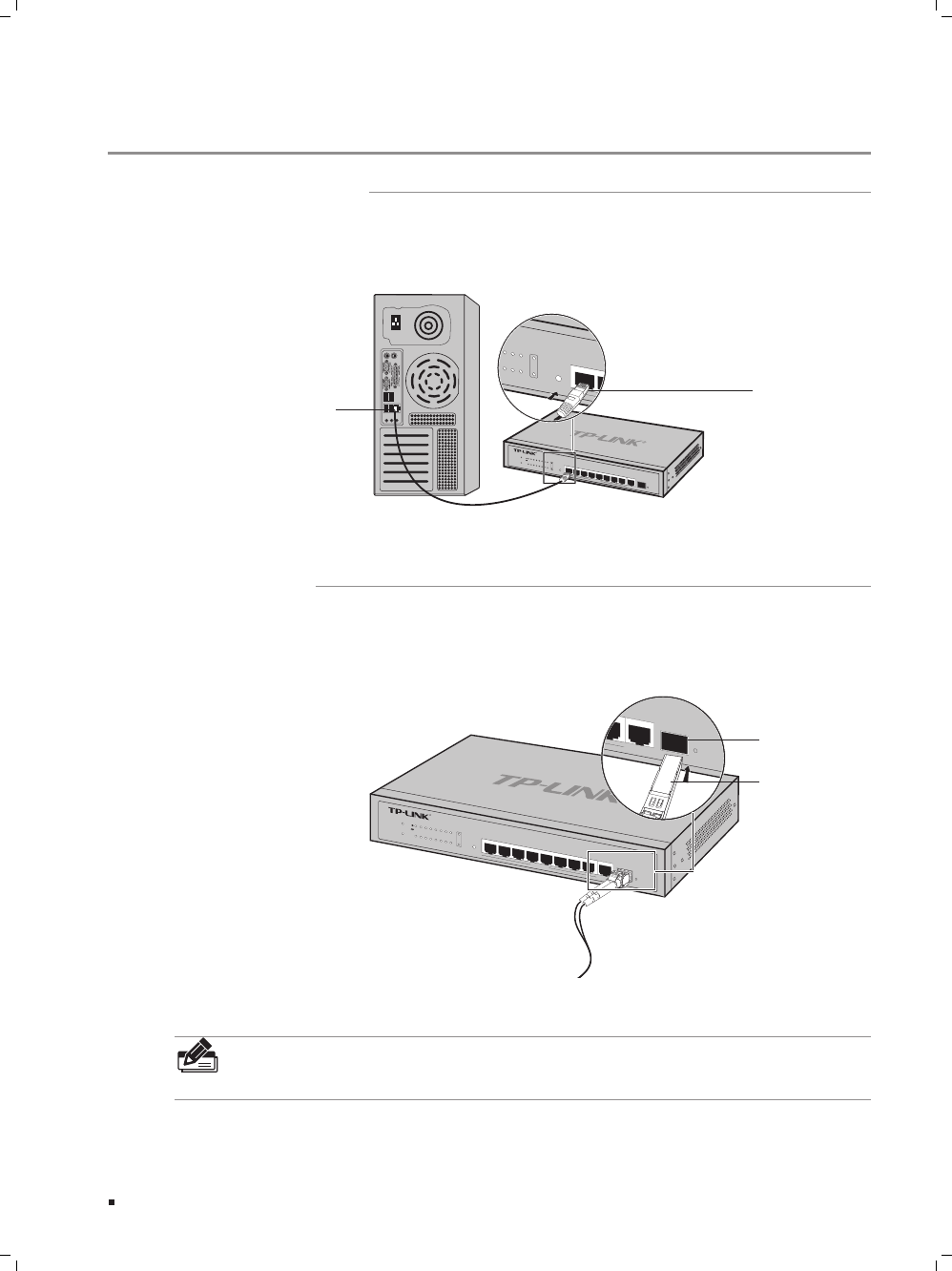
13
Gigabit Uplink Web Smart Switch
Please connect the Ethernet port of the Switch to the network devices by RJ45 cables
as the following figure shown.
1 3
5
7
2
4
6
8
G
I
G
A
S
F
P
1
0
/1
0
0
M
b
p
s
10/100/1000Mbps
1
0
0
0
M
b
p
s
1
2
3
4
56
7
8
TL-SL2210WEB
RE
S
E
T
8
+
2
G
We
b
-
Sm
a
r
t
Swi
t
c
h
P
ow
e
r
1
0
0
M
L
i
n
k
A
c
t
S
ys
t
em
1000M
GIGA
Link/A
c
t
Link/
A
ct
R
1
6 7 8
TL-SL2210WEB
RE
S
E
T
8+
2GW
eb-S
1000M
GIGA
Li
nk/Ac
t
Connecting the RJ45 PortFigure 4-1
Connect the SFP port to a SFP module. If an SFP transceiver(purchased separately)
is installed in a slot and has a valid link on the port, the associated RJ45 port will be
disabled and cannot be used.
1 3
5
7
2 4
6
8 GIG
A SF
P
10/
100Mb
ps
10/100/1000Mbps
1000M
bp
s
12345 678
TL-SL2210WEB
RE
S
E
T
8+2GWeb-SmartSwitch
Power
100M
Link
Act
System
1000M
GIGA
Link/Act
Li
nk/
A
c
t
R
8GIGASFP
10/100/1000Mbps
1000Mbps
Link/Act
Inserting the SFP ModuleFigure 4-2
Note: SFP module supports hot-plugging, plug the SFP module into the SFP port
and the switch can identify it automatically. The SFP port must connect to 1000Mbps
device.
Connection
RJ45 Port
RJ45 Cable
SFP Port
SFP Module


















